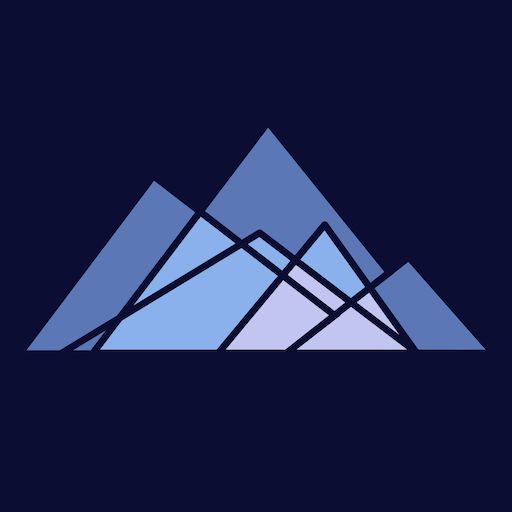SimonsVoss Key4Friends
Juega en PC con BlueStacks: la plataforma de juegos Android, en la que confían más de 500 millones de jugadores.
Página modificada el: 7 de enero de 2019
Play SimonsVoss Key4Friends on PC
The function is quickly explained: the owner of the door sends you an authorisation for one or more doors over the MobileKey web app. You can then open and close the doors concerned using the Key4Friends app.
Key4Friends is quick, easy, safe and free to install. You will only be asked for your email and telephone number during registration. We will then send you a code by text message to check registration. No password is required thanks to the distinct connection between the SIM card and the email address.
Important: your smartphone needs to be connected to the Internet to open or close a door with the Key4Friends app. This means that there may be charges, depending on the contract with the operator. Don't worry, though – the amount of data sent is minimal.
SimonsVoss Technologies GmbH hopes you have fun sharing keys safely and securely.
Juega SimonsVoss Key4Friends en la PC. Es fácil comenzar.
-
Descargue e instale BlueStacks en su PC
-
Complete el inicio de sesión de Google para acceder a Play Store, o hágalo más tarde
-
Busque SimonsVoss Key4Friends en la barra de búsqueda en la esquina superior derecha
-
Haga clic para instalar SimonsVoss Key4Friends desde los resultados de búsqueda
-
Complete el inicio de sesión de Google (si omitió el paso 2) para instalar SimonsVoss Key4Friends
-
Haz clic en el ícono SimonsVoss Key4Friends en la pantalla de inicio para comenzar a jugar