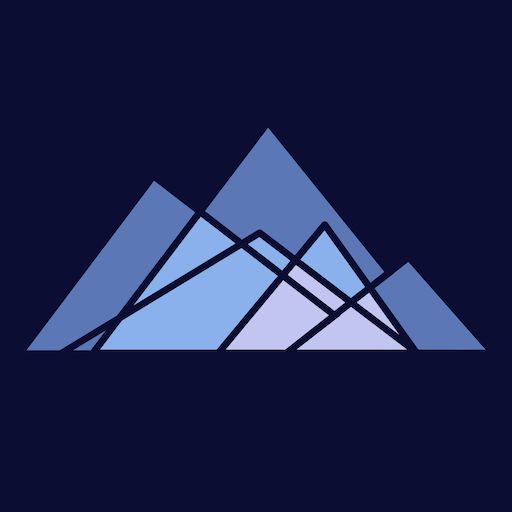このページには広告が含まれます

SimonsVoss Key4Friends
ツール | SimonsVoss Technologies GmbH
BlueStacksを使ってPCでプレイ - 5憶以上のユーザーが愛用している高機能Androidゲーミングプラットフォーム
Play SimonsVoss Key4Friends on PC
Safe distribution of keys among friends has never been easier: the Key4Friends app receives keys which the owner wishes to share with you from the MobileKey app.
The function is quickly explained: the owner of the door sends you an authorisation for one or more doors over the MobileKey web app. You can then open and close the doors concerned using the Key4Friends app.
Key4Friends is quick, easy, safe and free to install. You will only be asked for your email and telephone number during registration. We will then send you a code by text message to check registration. No password is required thanks to the distinct connection between the SIM card and the email address.
Important: your smartphone needs to be connected to the Internet to open or close a door with the Key4Friends app. This means that there may be charges, depending on the contract with the operator. Don't worry, though – the amount of data sent is minimal.
SimonsVoss Technologies GmbH hopes you have fun sharing keys safely and securely.
The function is quickly explained: the owner of the door sends you an authorisation for one or more doors over the MobileKey web app. You can then open and close the doors concerned using the Key4Friends app.
Key4Friends is quick, easy, safe and free to install. You will only be asked for your email and telephone number during registration. We will then send you a code by text message to check registration. No password is required thanks to the distinct connection between the SIM card and the email address.
Important: your smartphone needs to be connected to the Internet to open or close a door with the Key4Friends app. This means that there may be charges, depending on the contract with the operator. Don't worry, though – the amount of data sent is minimal.
SimonsVoss Technologies GmbH hopes you have fun sharing keys safely and securely.
SimonsVoss Key4FriendsをPCでプレイ
-
BlueStacksをダウンロードしてPCにインストールします。
-
GoogleにサインインしてGoogle Play ストアにアクセスします。(こちらの操作は後で行っても問題ありません)
-
右上の検索バーにSimonsVoss Key4Friendsを入力して検索します。
-
クリックして検索結果からSimonsVoss Key4Friendsをインストールします。
-
Googleサインインを完了してSimonsVoss Key4Friendsをインストールします。※手順2を飛ばしていた場合
-
ホーム画面にてSimonsVoss Key4Friendsのアイコンをクリックしてアプリを起動します。