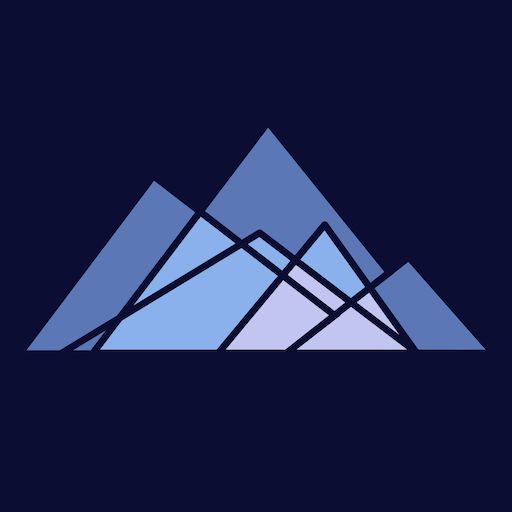SimonsVoss Key4Friends
도구 | SimonsVoss Technologies GmbH
5억명 이상의 게이머가 신뢰하는 안드로이드 게임 플랫폼 BlueStacks으로 PC에서 플레이하세요.
Play SimonsVoss Key4Friends on PC
Safe distribution of keys among friends has never been easier: the Key4Friends app receives keys which the owner wishes to share with you from the MobileKey app.
The function is quickly explained: the owner of the door sends you an authorisation for one or more doors over the MobileKey web app. You can then open and close the doors concerned using the Key4Friends app.
Key4Friends is quick, easy, safe and free to install. You will only be asked for your email and telephone number during registration. We will then send you a code by text message to check registration. No password is required thanks to the distinct connection between the SIM card and the email address.
Important: your smartphone needs to be connected to the Internet to open or close a door with the Key4Friends app. This means that there may be charges, depending on the contract with the operator. Don't worry, though – the amount of data sent is minimal.
SimonsVoss Technologies GmbH hopes you have fun sharing keys safely and securely.
The function is quickly explained: the owner of the door sends you an authorisation for one or more doors over the MobileKey web app. You can then open and close the doors concerned using the Key4Friends app.
Key4Friends is quick, easy, safe and free to install. You will only be asked for your email and telephone number during registration. We will then send you a code by text message to check registration. No password is required thanks to the distinct connection between the SIM card and the email address.
Important: your smartphone needs to be connected to the Internet to open or close a door with the Key4Friends app. This means that there may be charges, depending on the contract with the operator. Don't worry, though – the amount of data sent is minimal.
SimonsVoss Technologies GmbH hopes you have fun sharing keys safely and securely.
PC에서 SimonsVoss Key4Friends 플레이해보세요.
-
BlueStacks 다운로드하고 설치
-
Google Play 스토어에 로그인 하기(나중에 진행가능)
-
오른쪽 상단 코너에 SimonsVoss Key4Friends 검색
-
검색 결과 중 SimonsVoss Key4Friends 선택하여 설치
-
구글 로그인 진행(만약 2단계를 지나갔을 경우) 후 SimonsVoss Key4Friends 설치
-
메인 홈화면에서 SimonsVoss Key4Friends 선택하여 실행