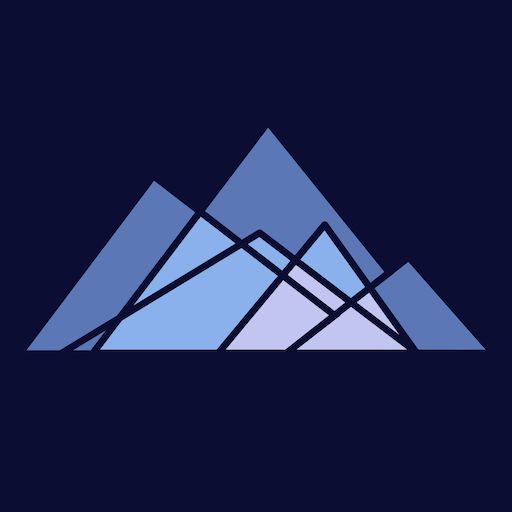SimonsVoss Key4Friends
Играйте на ПК с BlueStacks – игровой платформе для приложений на Android. Нас выбирают более 500 млн. игроков.
Страница изменена: 7 января 2019 г.
Play SimonsVoss Key4Friends on PC
The function is quickly explained: the owner of the door sends you an authorisation for one or more doors over the MobileKey web app. You can then open and close the doors concerned using the Key4Friends app.
Key4Friends is quick, easy, safe and free to install. You will only be asked for your email and telephone number during registration. We will then send you a code by text message to check registration. No password is required thanks to the distinct connection between the SIM card and the email address.
Important: your smartphone needs to be connected to the Internet to open or close a door with the Key4Friends app. This means that there may be charges, depending on the contract with the operator. Don't worry, though – the amount of data sent is minimal.
SimonsVoss Technologies GmbH hopes you have fun sharing keys safely and securely.
Играйте в игру SimonsVoss Key4Friends на ПК. Это легко и просто.
-
Скачайте и установите BlueStacks на ПК.
-
Войдите в аккаунт Google, чтобы получить доступ к Google Play, или сделайте это позже.
-
В поле поиска, которое находится в правой части экрана, введите название игры – SimonsVoss Key4Friends.
-
Среди результатов поиска найдите игру SimonsVoss Key4Friends и нажмите на кнопку "Установить".
-
Завершите авторизацию в Google (если вы пропустили этот шаг в начале) и установите игру SimonsVoss Key4Friends.
-
Нажмите на ярлык игры SimonsVoss Key4Friends на главном экране, чтобы начать играть.