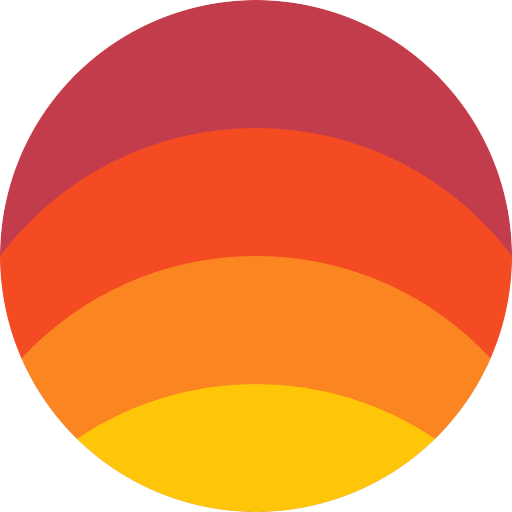Golden Hour
เล่นบน PC ผ่าน BlueStacks - Android Gaming Platform ที่ได้รับความไว้วางใจจากเกมเมอร์ 500 ล้านคนทั่วโลก
Page Modified on: 26 ตุลาคม 2561
Play Golden Hour on PC
Ad Free!
Key Features:
- Find time of sunrise and sunset
- Find duration of the civil, nautical and astronomical twilights, "golden" and "blue" hours
- Enjoy simple and easy-to-use interface
- Work offline without internet connection
- Track all your favorite cities
- Set up notifications for upcoming sunrises, sunsets or golden hours
Permissions:
- Precise location: required in order to be able to find current location
- View network connections, Full network access: required in order to be able to add new location and to get current location's name
- Run at startup: required in order to able to set notifications on startup.
- Prevent phone from sleeping: required in order to deliver the notifications when the screen is off.
Tips:
- Swipe right-to-left to move between locations
- Use volume buttons to change date
เล่น Golden Hour บน PC ได้ง่ายกว่า
-
ดาวน์โหลดและติดตั้ง BlueStacks บน PC ของคุณ
-
ลงชื่อเข้าใช้แอคเคาท์ Google เพื่อเข้าสู่ Play Store หรือทำในภายหลัง
-
ค้นหา Golden Hour ในช่องค้นหาด้านขวาบนของโปรแกรม
-
คลิกเพื่อติดตั้ง Golden Hour จากผลการค้นหา
-
ลงชื่อเข้าใช้บัญชี Google Account (หากยังไม่ได้ทำในขั้นที่ 2) เพื่อติดตั้ง Golden Hour
-
คลิกที่ไอคอน Golden Hour ในหน้าจอเพื่อเริ่มเล่น