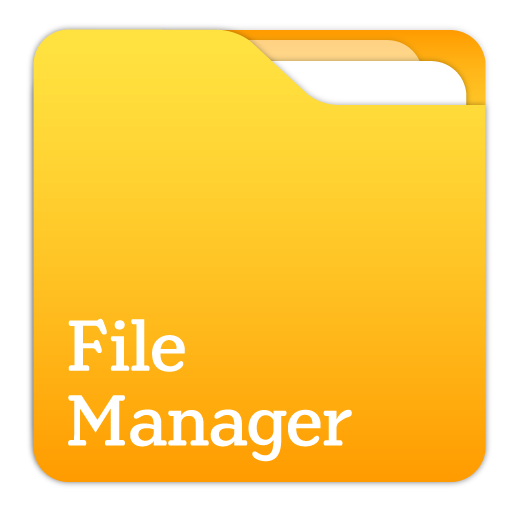مدير الملفات - مستكشف الملفات (فقط 1.3 ميجا بايت)
العب على الكمبيوتر الشخصي مع BlueStacks - نظام أندرويد للألعاب ، موثوق به من قبل أكثر من 500 مليون لاعب.
تم تعديل الصفحة في: 10 أبريل 2021
Play Simple File manager - File explorer(For Free) on PC
Using this file manager, you can browse files by category, or by directory structure, and you can also search files.
There are six categories in the category browsing, which are pictures, music, videos, documents, APKs and compression package.
At the same time, file manager also has large files and the new files functions, showing large files and the new multimedia files in the phone.
You can delete, copy and move files through file manager.
Simple file manager is a fully functional and very small file manager, file explorer. The installation file is very small.
العب مدير الملفات - مستكشف الملفات (فقط 1.3 ميجا بايت) على جهاز الكمبيوتر. من السهل البدء.
-
قم بتنزيل BlueStacks وتثبيته على جهاز الكمبيوتر الخاص بك
-
أكمل تسجيل الدخول إلى Google للوصول إلى متجر Play ، أو قم بذلك لاحقًا
-
ابحث عن مدير الملفات - مستكشف الملفات (فقط 1.3 ميجا بايت) في شريط البحث أعلى الزاوية اليمنى
-
انقر لتثبيت مدير الملفات - مستكشف الملفات (فقط 1.3 ميجا بايت) من نتائج البحث
-
أكمل تسجيل الدخول إلى Google (إذا تخطيت الخطوة 2) لتثبيت مدير الملفات - مستكشف الملفات (فقط 1.3 ميجا بايت)
-
انقر على أيقونة مدير الملفات - مستكشف الملفات (فقط 1.3 ميجا بايت) على الشاشة الرئيسية لبدء اللعب