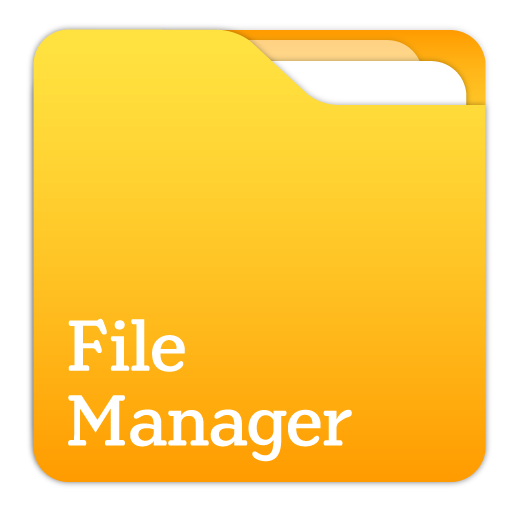Simple File manager - File explorer(For Free)
Spiele auf dem PC mit BlueStacks - der Android-Gaming-Plattform, der über 500 Millionen Spieler vertrauen.
Seite geändert am: 10. April 2021
Play Simple File manager - File explorer(For Free) on PC
Using this file manager, you can browse files by category, or by directory structure, and you can also search files.
There are six categories in the category browsing, which are pictures, music, videos, documents, APKs and compression package.
At the same time, file manager also has large files and the new files functions, showing large files and the new multimedia files in the phone.
You can delete, copy and move files through file manager.
Simple file manager is a fully functional and very small file manager, file explorer. The installation file is very small.
Spiele Simple File manager - File explorer(For Free) auf dem PC. Der Einstieg ist einfach.
-
Lade BlueStacks herunter und installiere es auf deinem PC
-
Schließe die Google-Anmeldung ab, um auf den Play Store zuzugreifen, oder mache es später
-
Suche in der Suchleiste oben rechts nach Simple File manager - File explorer(For Free)
-
Klicke hier, um Simple File manager - File explorer(For Free) aus den Suchergebnissen zu installieren
-
Schließe die Google-Anmeldung ab (wenn du Schritt 2 übersprungen hast), um Simple File manager - File explorer(For Free) zu installieren.
-
Klicke auf dem Startbildschirm auf das Simple File manager - File explorer(For Free) Symbol, um mit dem Spielen zu beginnen