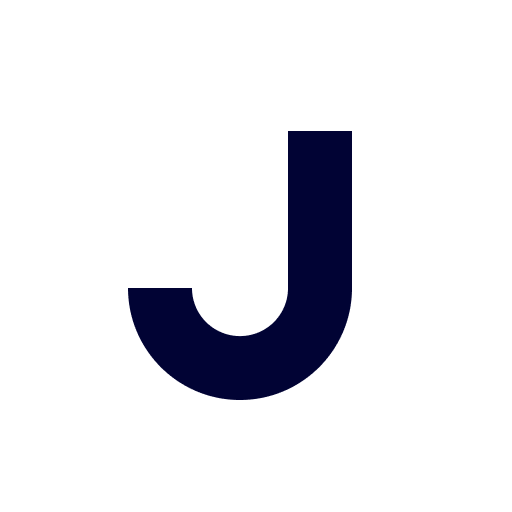Trinh Xay dựng trang Web danh cho Android
Chơi trên PC với BlueStacks - Nền tảng chơi game Android, được hơn 500 triệu game thủ tin tưởng.
Trang đã được sửa đổi vào: 10 tháng 1, 2020
Play Website Builder for Android on PC
Forget about the technical frustrations. Focus on your expertise and get straight down to telling your story by creating and organizing your content. Create your own professional website by simply presenting what you know about your field, business, activity, or hobby.
SimDif is one of the few website builders to be fully functional, with the same features, on a phone, computer and tablet. This allows you to easily switch from one device to another to edit and publish your site.
KEY FEATURES
• The optimization tool helps you to understand what is important to make a good website and shows you what to work on, before you can publish. This will ensure that your website has the essential qualities appreciated by search engines.
• A clear and intuitive user interface. Even easier to navigate than the original SimDif.
• Brand new graphic customization tools.
• Respond instantly to your site’s visitors with the in-app chat.
• Rotate your phone to view how your site will appear on a computer.
• Observe the behavior of your site's visitors with new simplified statistics.
• The app is like a coach, with built-in contextual tips and guides to help you build and learn.
Here is what REAL SimDif USERS said about the app:
"I looked into various website builder apps before I chose to use SimDif and I never regretted my choice. It's the best: easy to manage and update the website from all devices and publish in an instant. When I couldn't resolve things by myself I got quick help from a kind customer service team. Recommend it 100%"
"Outstanding, easy to use as well as having free features but I will be going with a pro version as I'm impressed"
"Great website builder and hosting app. It's very convenient to be able to manage everything from one app"
"Even a novice can use SimDif"
SimDif 2 has 3 different versions. Starter, Smart, and Pro.
All versions include free and reliable hosting. SimDif 2 is available on most systems on phones, tablets, and computers.
STARTER (Free)
A free Starter site helps you to organize your content into a simple and effective website.
Up to 7 pages | 14 color presets | Free .simdif.com domain name | the Pre-Publish Optimization tool | Site visitor statistics.
To keep in online for free, all you need to do is publish the site at least once a year.
SMART
A Smart site offers more choices at a good price.
Up to 12 pages | 56 color presets | Install and use Analytics | Enable and moderate your visitor’s blog comments | Control the way your site is shared on social media | In-app hotline for direct contact with the SimDif team.
More shapes, more fonts, more customization.
PRO
The Pro version offers more specialized features and customization control.
Maximum of 30 pages | Create your own color theme and shapes | Customizable contact form | E-commerce buttons | Password protected pages.
Enhanced features and finer customization.
GET IN TOUCH
Feel free to check our website: www.simple-different.com
Check out our social media pages for more information and extra support including educational content and updates:
https://www.facebook.com/simpledifferent
https://www.twitter.com/simdif @SimDif
If you got this far in the description - Thank you.
Try out SimDif for yourself and see what you think.
Get friendly support and professional advice from our team. We are always happy to answer your questions. Please let us know if there is anything we can do to assist you.
••• SimDif Team •••
Chơi Trinh Xay dựng trang Web danh cho Android trên PC. Rất dễ để bắt đầu
-
Tải và cài đặt BlueStacks trên máy của bạn
-
Hoàn tất đăng nhập vào Google để đến PlayStore, hoặc thực hiện sau
-
Tìm Trinh Xay dựng trang Web danh cho Android trên thanh tìm kiếm ở góc phải màn hình
-
Nhấn vào để cài đặt Trinh Xay dựng trang Web danh cho Android trong danh sách kết quả tìm kiếm
-
Hoàn tất đăng nhập Google (nếu bạn chưa làm bước 2) để cài đặt Trinh Xay dựng trang Web danh cho Android
-
Nhấn vào icon Trinh Xay dựng trang Web danh cho Android tại màn hình chính để bắt đầu chơi