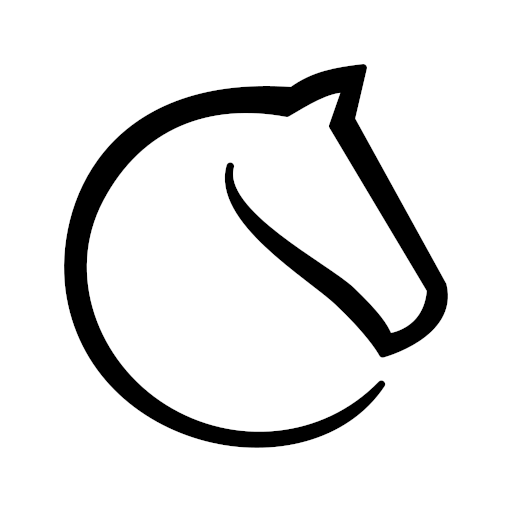SimpleChess - chess game
桌遊 | Europe Echecs
在電腦上使用BlueStacks –受到5億以上的遊戲玩家所信任的Android遊戲平台。
Play SimpleChess - chess game on PC
Simple, practical and fast, SimpleChess makes playing chess as easy as child's play!
• It's free!
• Compete against opponents from all over the world
• Customize your chessboard, with 20 piece types and 40 chessboard designs
• 10 different themes (5 dark, 5 light)
• Choose your game rating: fast, blitz, bullet, or create the rating of your choice
• Track your progress with your ELO ranking
• Make progress with our tactical training modules
• Challenge other players to a puzzle battle
• Play Chess960, a variant of the chess game
• Earn XP experience points with every game
Become a member and enjoy additional features:
• Analyze your games by computer
• Find your friends easily
• And enjoy full access to our training modules!
• It's free!
• Compete against opponents from all over the world
• Customize your chessboard, with 20 piece types and 40 chessboard designs
• 10 different themes (5 dark, 5 light)
• Choose your game rating: fast, blitz, bullet, or create the rating of your choice
• Track your progress with your ELO ranking
• Make progress with our tactical training modules
• Challenge other players to a puzzle battle
• Play Chess960, a variant of the chess game
• Earn XP experience points with every game
Become a member and enjoy additional features:
• Analyze your games by computer
• Find your friends easily
• And enjoy full access to our training modules!
在電腦上遊玩SimpleChess - chess game . 輕易上手.
-
在您的電腦上下載並安裝BlueStacks
-
完成Google登入後即可訪問Play商店,或等你需要訪問Play商店十再登入
-
在右上角的搜索欄中尋找 SimpleChess - chess game
-
點擊以從搜索結果中安裝 SimpleChess - chess game
-
完成Google登入(如果您跳過了步驟2),以安裝 SimpleChess - chess game
-
在首頁畫面中點擊 SimpleChess - chess game 圖標來啟動遊戲