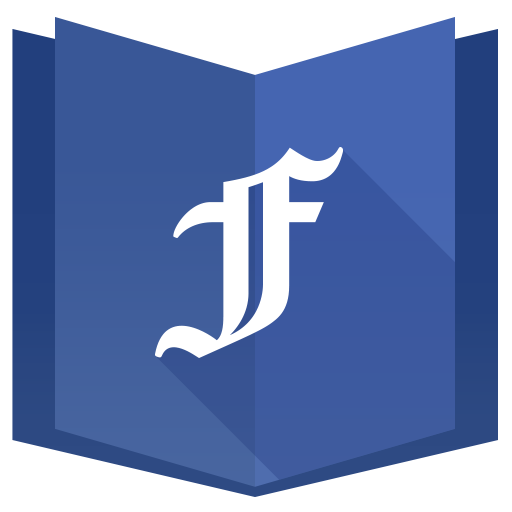Alternative Social
Play on PC with BlueStacks – the Android Gaming Platform, trusted by 500M+ gamers.
Page Modified on: July 1, 2020
Play Alternative Social on PC
Messenger and Facebook in one App
Less data usage and storage
Download and watch your favorite videos
Clean user Interface
Multi accounts
Better privacy protection
Dark mode and custom colors
Manage your favorites
Add link to Twitter, Instagram, Youtube and many social medias
ALTernative is a third party app. We are in no way officially sponsored affiliated, endorsed by or associated with, Facebook inc. The name Facebook is a registered trademark of Facebook, Inc
Play Alternative Social on PC. It’s easy to get started.
-
Download and install BlueStacks on your PC
-
Complete Google sign-in to access the Play Store, or do it later
-
Look for Alternative Social in the search bar at the top right corner
-
Click to install Alternative Social from the search results
-
Complete Google sign-in (if you skipped step 2) to install Alternative Social
-
Click the Alternative Social icon on the home screen to start playing