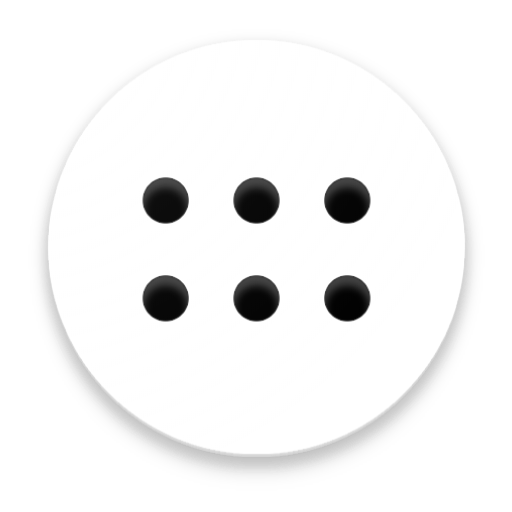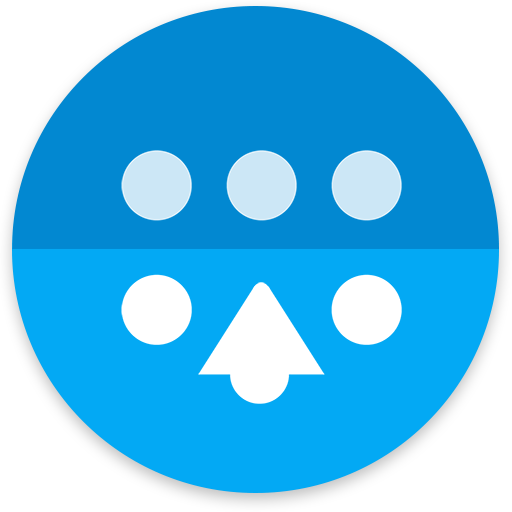심플 앱 실행 장치
Personalization | Simple Mobile Tools
5억명 이상의 게이머가 신뢰하는 안드로이드 게임 플랫폼 BlueStacks으로 PC에서 플레이하세요.
Play Simple App Launcher on PC
This is not a real launcher, just a wrapper for your favorite app icons for quick launching and changing your home screen to look more cool and fun. You can easily add any app launcher on your home screen, so you won't ever again have to swipe through useless apps to find the one you need. You can also rename the launchers as you wish.
By using this launcher, you can customize your home screen in different styles. This launcher also comes with dark theme to give you a more smooth feel while using your device.
There is an option to close the app itself at launching a different one for easy navigation. This way, you will be able to change the home screen and app lock screen anytime you want without the hassle of closing one launcher and opening a new one.
We can not uninstall unwanted system apps, you can just remove their icons and ignore them.
It comes with material design and dark theme by default on home screen and on all panels of your device, provides great user experience for easy usage. The lack of internet access gives you more privacy, security and stability than other apps. With this launcher, you don't have to connect your device with any network. Simply install it and change your home screen according to your requirements.
With dark theme, you can enjoy the new look of your device and home screen while protecting your eyes with flashing lights. Dark theme has been popular since its arrival so this launcher has kept in mind keeping the trends with new cool designs. You can also use this launcher to set your app lock screen with various styles.
Contains no ads or unnecessary permissions. It is fully opensource, provides customizable colors and dark theme to make your home screen look more stunning. With this launcher, you can enjoy different new and improved icons and designs that are not available in any other app launcher.
Features:
- Customizable home screen icons and buttons.
- Dark theme to give you a more smoother feel of your device.
- Easy navigation through the launcher so you can choose the best one for yourself.
- Organize your apps to sections.
- Exquisite color themes.
- No annoying advertisements.
- Search different launchers with ease.
- Enjoy!
Check out the full suite of Simple Tools here:
https://www.simplemobiletools.com
By using this launcher, you can customize your home screen in different styles. This launcher also comes with dark theme to give you a more smooth feel while using your device.
There is an option to close the app itself at launching a different one for easy navigation. This way, you will be able to change the home screen and app lock screen anytime you want without the hassle of closing one launcher and opening a new one.
We can not uninstall unwanted system apps, you can just remove their icons and ignore them.
It comes with material design and dark theme by default on home screen and on all panels of your device, provides great user experience for easy usage. The lack of internet access gives you more privacy, security and stability than other apps. With this launcher, you don't have to connect your device with any network. Simply install it and change your home screen according to your requirements.
With dark theme, you can enjoy the new look of your device and home screen while protecting your eyes with flashing lights. Dark theme has been popular since its arrival so this launcher has kept in mind keeping the trends with new cool designs. You can also use this launcher to set your app lock screen with various styles.
Contains no ads or unnecessary permissions. It is fully opensource, provides customizable colors and dark theme to make your home screen look more stunning. With this launcher, you can enjoy different new and improved icons and designs that are not available in any other app launcher.
Features:
- Customizable home screen icons and buttons.
- Dark theme to give you a more smoother feel of your device.
- Easy navigation through the launcher so you can choose the best one for yourself.
- Organize your apps to sections.
- Exquisite color themes.
- No annoying advertisements.
- Search different launchers with ease.
- Enjoy!
Check out the full suite of Simple Tools here:
https://www.simplemobiletools.com
PC에서 심플 앱 실행 장치 플레이해보세요.
-
BlueStacks 다운로드하고 설치
-
Google Play 스토어에 로그인 하기(나중에 진행가능)
-
오른쪽 상단 코너에 심플 앱 실행 장치 검색
-
검색 결과 중 심플 앱 실행 장치 선택하여 설치
-
구글 로그인 진행(만약 2단계를 지나갔을 경우) 후 심플 앱 실행 장치 설치
-
메인 홈화면에서 심플 앱 실행 장치 선택하여 실행