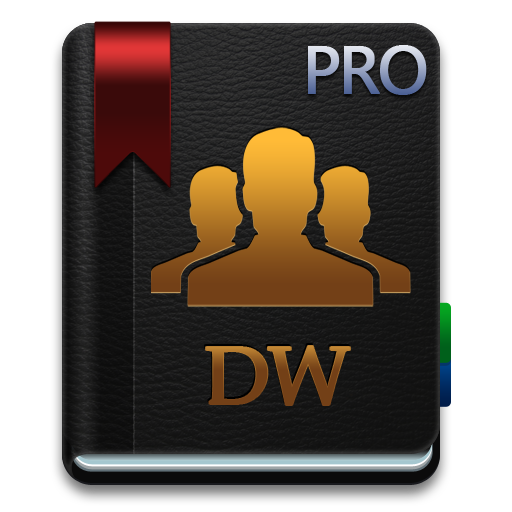Simple Contacts Pro - Administra tus contactos
Juega en PC con BlueStacks: la plataforma de juegos Android, en la que confían más de 500 millones de jugadores.
Página modificada el: 4 de enero de 2020
Play Simple Contacts Pro - Manage your contacts easily on PC
You can use it for managing user emails and events too. It has the ability to sort/filter by multiple parameters, optionally display surname as the first name.
You can display your favorite contacts or groups on a separate list. Groups can be used for sending out batch emails or SMS, to save you some time, you can rename them easily.
It contains handy buttons for calling, or texting your contacts. All visible fields can be customized as you wish, you can easily hide the unused ones. The search function will search the given string at every visible contact field, to make you find your desired contact easily.
There is a lightweight dialpad at your service too, with smart contact suggestions.
It supports exporting/importing contacts in vCard format to .vcf files, for easy migrations or backing up your data.
With this modern and stable contacts manager you can protect your contacts by not sharing them with other apps, so you can keep your contacts private.
Like the contact source, you can also easily change the contact name, email, phone number, address, organization, groups and many other customizable fields. You can use it for storing contact events too, like birthdays, anniversaries, or any other custom ones.
This simple contact editor has many handy settings like showing phone numbers on the main screen, toggle contact thumbnail visibility, showing only contacts with phone numbers, showing a call confirmation dialog before initiating a call. It comes with a quick dialer that also makes use of letters.
To further improve the user experience, you can customize what happens at clicking on a contact. You can either initiate a call, go to the View Details screen, or edit the selected contact.
It comes with a modern dark theme by default, based on material design.
You can easily block phone numbers to avoid unwanted incoming calls.
To avoid showing potentially unwanted contacts, it has a powerful built in duplicate contact merger.
Contains no ads or unnecessary permissions. It is fully opensource, provides customizable colors.
This app is just one piece of a bigger series of apps. You can find the rest of them at https://www.simplemobiletools.com
Don't forget that if you uninstall any paid app within 2 hours, you will automatically be refunded. If you want a refund anytime later, just contact us at hello@simplemobiletools.com and you will get it. That makes it easy to try it out :)
Juega Simple Contacts Pro - Administra tus contactos en la PC. Es fácil comenzar.
-
Descargue e instale BlueStacks en su PC
-
Complete el inicio de sesión de Google para acceder a Play Store, o hágalo más tarde
-
Busque Simple Contacts Pro - Administra tus contactos en la barra de búsqueda en la esquina superior derecha
-
Haga clic para instalar Simple Contacts Pro - Administra tus contactos desde los resultados de búsqueda
-
Complete el inicio de sesión de Google (si omitió el paso 2) para instalar Simple Contacts Pro - Administra tus contactos
-
Haz clic en el ícono Simple Contacts Pro - Administra tus contactos en la pantalla de inicio para comenzar a jugar