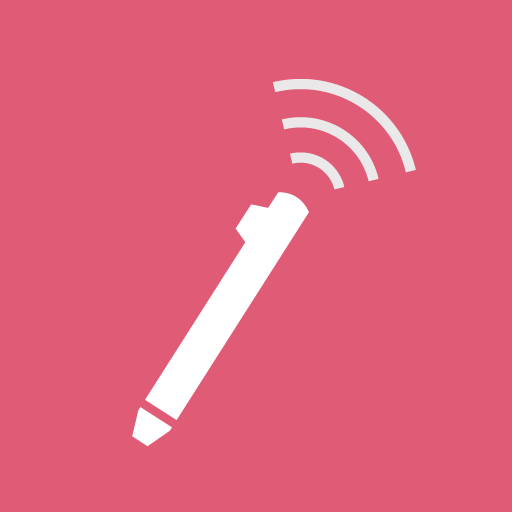Simple Draw Pro - App for quick & easy sketches
เล่นบน PC ผ่าน BlueStacks - Android Gaming Platform ที่ได้รับความไว้วางใจจากเกมเมอร์ 500 ล้านคนทั่วโลก
Page Modified on: 28 พฤศจิกายน 2562
Play Simple Draw Pro - App for quick & easy sketches on PC
This hugely popular app for quick sketches provides many useful functions like Undo/Redo, changing the background color, or using an image as the background. You can optionally make the app prevent the device from falling asleep too. You can also change the brush size, or use an eraser, if you messed something up. It supports inserting colors either by selecting it on a huge palette, or by entering the colors hex code. It has a modern look based on material design.
The app supports many different formats like PNG, JPG or SVG vectors.
You can either draw something new from scratch, or open some file and just play around with it. It is perfectly usable either by you, or by a family with children to play some games. Afterall, everyone has a piece of artist in himself.
You will not find any fancy or advanced tools, brushes, fonts, filters here, it is supposed to be used to have some fun with.
Contains no ads or unnecessary permissions. It is fully opensource, provides customizable colors.
This app is just one piece of a bigger series of apps. You can find the rest of them at https://www.simplemobiletools.com
Don't forget that if you uninstall any paid app within 2 hours, you will automatically be refunded. If you want a refund anytime later, just contact us at hello@simplemobiletools.com and you will get it. That makes it easy to try it out :)
เล่น Simple Draw Pro - App for quick & easy sketches บน PC ได้ง่ายกว่า
-
ดาวน์โหลดและติดตั้ง BlueStacks บน PC ของคุณ
-
ลงชื่อเข้าใช้แอคเคาท์ Google เพื่อเข้าสู่ Play Store หรือทำในภายหลัง
-
ค้นหา Simple Draw Pro - App for quick & easy sketches ในช่องค้นหาด้านขวาบนของโปรแกรม
-
คลิกเพื่อติดตั้ง Simple Draw Pro - App for quick & easy sketches จากผลการค้นหา
-
ลงชื่อเข้าใช้บัญชี Google Account (หากยังไม่ได้ทำในขั้นที่ 2) เพื่อติดตั้ง Simple Draw Pro - App for quick & easy sketches
-
คลิกที่ไอคอน Simple Draw Pro - App for quick & easy sketches ในหน้าจอเพื่อเริ่มเล่น