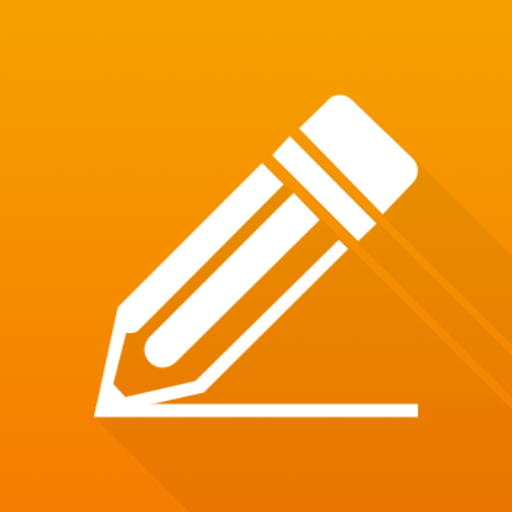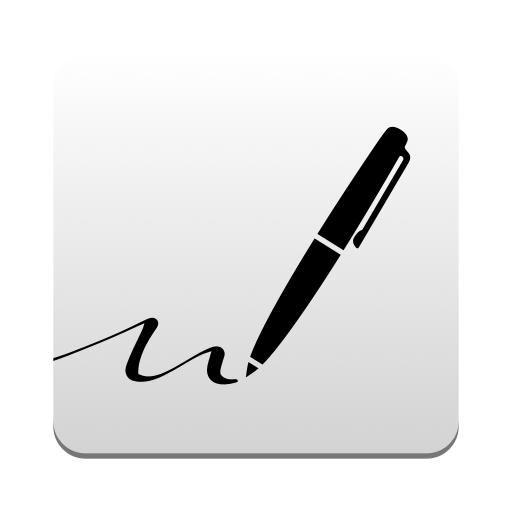このページには広告が含まれます

シンプル ドロー
ツール | Simple Mobile Tools
BlueStacksを使ってPCでプレイ - 5憶以上のユーザーが愛用している高機能Androidゲーミングプラットフォーム
Play Simple Draw - App for your quick & easy sketches on PC
Want to draw something creative but you have no paper? This app will suit you perfectly. Just pick a color and draw, it is as easy as that. You can either save the drawing in a file or share it directly through email or social networks so that your friends can have some fun with it too.
This hugely popular app for quick sketches provides many useful functions like Undo/Redo, changing the background color, or using an image as the background. You can optionally make the app prevent the device from falling asleep too. You can also change the brush size, or use an eraser, if you messed something up. It supports inserting colors either by selecting it on a huge palette, or by entering the colors hex code. It has a modern look based on material design.
The app supports many different formats like PNG, JPG or SVG vectors.
You can either draw something new from scratch, or open some file and just play around with it. It is perfectly usable either by you, or by a family with children to play some games. Afterall, everyone has a piece of artist in himself.
You will not find any fancy or advanced tools, brushes, fonts, filters here, it is supposed to be used to have some fun with.
Contains no ads or unnecessary permissions. It is fully opensource, provides customizable colors.
This app is just one piece of a bigger series of apps. You can find the rest of them at https://www.simplemobiletools.com
DEPRECATED: This version of the app is no longer maintained, get the Pro version at https://play.google.com/store/apps/details?id=com.simplemobiletools.draw.pro . Don't forget that if you uninstall any paid app within 2 hours, you will automatically be refunded. If you want a refund anytime later, just contact us at hello@simplemobiletools.com and you will get it. That makes it easy to try it out :)
This hugely popular app for quick sketches provides many useful functions like Undo/Redo, changing the background color, or using an image as the background. You can optionally make the app prevent the device from falling asleep too. You can also change the brush size, or use an eraser, if you messed something up. It supports inserting colors either by selecting it on a huge palette, or by entering the colors hex code. It has a modern look based on material design.
The app supports many different formats like PNG, JPG or SVG vectors.
You can either draw something new from scratch, or open some file and just play around with it. It is perfectly usable either by you, or by a family with children to play some games. Afterall, everyone has a piece of artist in himself.
You will not find any fancy or advanced tools, brushes, fonts, filters here, it is supposed to be used to have some fun with.
Contains no ads or unnecessary permissions. It is fully opensource, provides customizable colors.
This app is just one piece of a bigger series of apps. You can find the rest of them at https://www.simplemobiletools.com
DEPRECATED: This version of the app is no longer maintained, get the Pro version at https://play.google.com/store/apps/details?id=com.simplemobiletools.draw.pro . Don't forget that if you uninstall any paid app within 2 hours, you will automatically be refunded. If you want a refund anytime later, just contact us at hello@simplemobiletools.com and you will get it. That makes it easy to try it out :)
シンプル ドローをPCでプレイ
-
BlueStacksをダウンロードしてPCにインストールします。
-
GoogleにサインインしてGoogle Play ストアにアクセスします。(こちらの操作は後で行っても問題ありません)
-
右上の検索バーにシンプル ドローを入力して検索します。
-
クリックして検索結果からシンプル ドローをインストールします。
-
Googleサインインを完了してシンプル ドローをインストールします。※手順2を飛ばしていた場合
-
ホーム画面にてシンプル ドローのアイコンをクリックしてアプリを起動します。