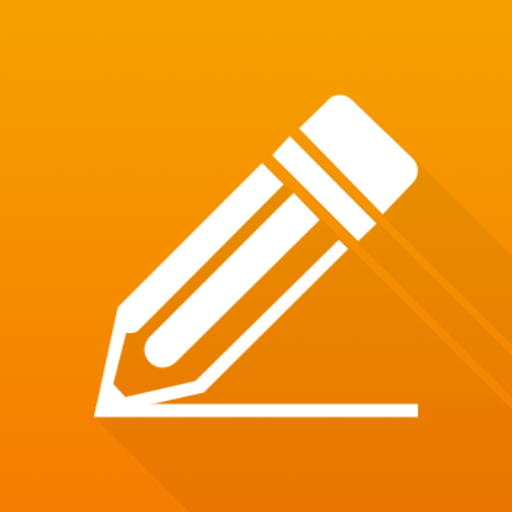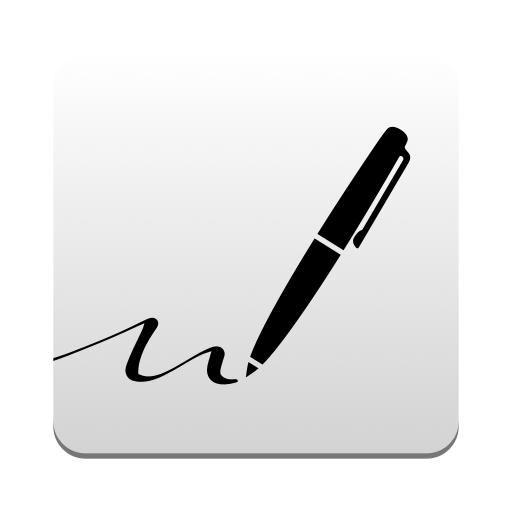简易绘图
工具 | Simple Mobile Tools
在電腦上使用BlueStacks –受到5億以上的遊戲玩家所信任的Android遊戲平台。
Play Simple Draw - App for your quick & easy sketches on PC
Want to draw something creative but you have no paper? This app will suit you perfectly. Just pick a color and draw, it is as easy as that. You can either save the drawing in a file or share it directly through email or social networks so that your friends can have some fun with it too.
This hugely popular app for quick sketches provides many useful functions like Undo/Redo, changing the background color, or using an image as the background. You can optionally make the app prevent the device from falling asleep too. You can also change the brush size, or use an eraser, if you messed something up. It supports inserting colors either by selecting it on a huge palette, or by entering the colors hex code. It has a modern look based on material design.
The app supports many different formats like PNG, JPG or SVG vectors.
You can either draw something new from scratch, or open some file and just play around with it. It is perfectly usable either by you, or by a family with children to play some games. Afterall, everyone has a piece of artist in himself.
You will not find any fancy or advanced tools, brushes, fonts, filters here, it is supposed to be used to have some fun with.
Contains no ads or unnecessary permissions. It is fully opensource, provides customizable colors.
This app is just one piece of a bigger series of apps. You can find the rest of them at https://www.simplemobiletools.com
DEPRECATED: This version of the app is no longer maintained, get the Pro version at https://play.google.com/store/apps/details?id=com.simplemobiletools.draw.pro . Don't forget that if you uninstall any paid app within 2 hours, you will automatically be refunded. If you want a refund anytime later, just contact us at hello@simplemobiletools.com and you will get it. That makes it easy to try it out :)
This hugely popular app for quick sketches provides many useful functions like Undo/Redo, changing the background color, or using an image as the background. You can optionally make the app prevent the device from falling asleep too. You can also change the brush size, or use an eraser, if you messed something up. It supports inserting colors either by selecting it on a huge palette, or by entering the colors hex code. It has a modern look based on material design.
The app supports many different formats like PNG, JPG or SVG vectors.
You can either draw something new from scratch, or open some file and just play around with it. It is perfectly usable either by you, or by a family with children to play some games. Afterall, everyone has a piece of artist in himself.
You will not find any fancy or advanced tools, brushes, fonts, filters here, it is supposed to be used to have some fun with.
Contains no ads or unnecessary permissions. It is fully opensource, provides customizable colors.
This app is just one piece of a bigger series of apps. You can find the rest of them at https://www.simplemobiletools.com
DEPRECATED: This version of the app is no longer maintained, get the Pro version at https://play.google.com/store/apps/details?id=com.simplemobiletools.draw.pro . Don't forget that if you uninstall any paid app within 2 hours, you will automatically be refunded. If you want a refund anytime later, just contact us at hello@simplemobiletools.com and you will get it. That makes it easy to try it out :)
在電腦上遊玩简易绘图 . 輕易上手.
-
在您的電腦上下載並安裝BlueStacks
-
完成Google登入後即可訪問Play商店,或等你需要訪問Play商店十再登入
-
在右上角的搜索欄中尋找 简易绘图
-
點擊以從搜索結果中安裝 简易绘图
-
完成Google登入(如果您跳過了步驟2),以安裝 简易绘图
-
在首頁畫面中點擊 简易绘图 圖標來啟動遊戲