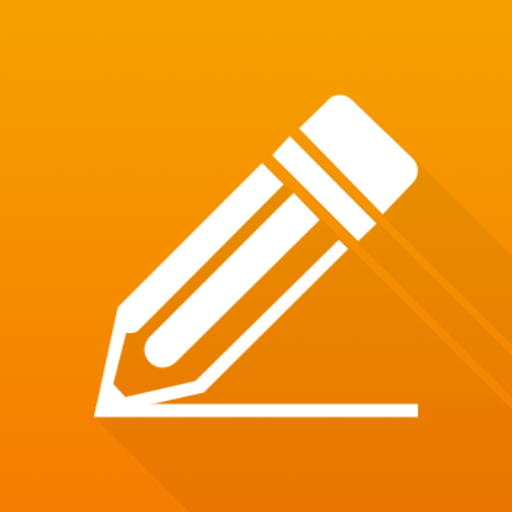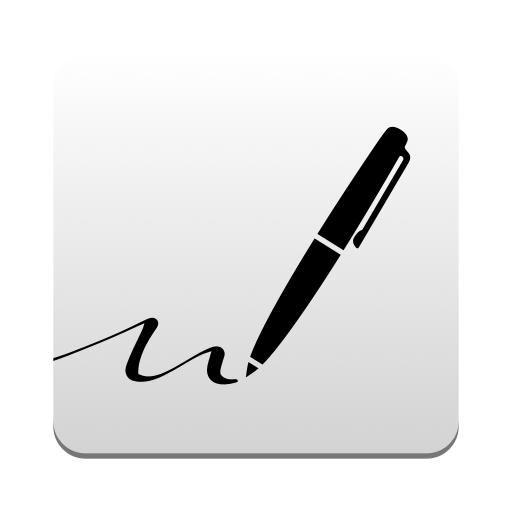Simple Draw - App for your quick & easy sketches
Chơi trên PC với BlueStacks - Nền tảng chơi game Android, được hơn 500 triệu game thủ tin tưởng.
Trang đã được sửa đổi vào: 24 tháng 10, 2019
Play Simple Draw - App for your quick & easy sketches on PC
This hugely popular app for quick sketches provides many useful functions like Undo/Redo, changing the background color, or using an image as the background. You can optionally make the app prevent the device from falling asleep too. You can also change the brush size, or use an eraser, if you messed something up. It supports inserting colors either by selecting it on a huge palette, or by entering the colors hex code. It has a modern look based on material design.
The app supports many different formats like PNG, JPG or SVG vectors.
You can either draw something new from scratch, or open some file and just play around with it. It is perfectly usable either by you, or by a family with children to play some games. Afterall, everyone has a piece of artist in himself.
You will not find any fancy or advanced tools, brushes, fonts, filters here, it is supposed to be used to have some fun with.
Contains no ads or unnecessary permissions. It is fully opensource, provides customizable colors.
This app is just one piece of a bigger series of apps. You can find the rest of them at https://www.simplemobiletools.com
DEPRECATED: This version of the app is no longer maintained, get the Pro version at https://play.google.com/store/apps/details?id=com.simplemobiletools.draw.pro . Don't forget that if you uninstall any paid app within 2 hours, you will automatically be refunded. If you want a refund anytime later, just contact us at hello@simplemobiletools.com and you will get it. That makes it easy to try it out :)
Chơi Simple Draw - App for your quick & easy sketches trên PC. Rất dễ để bắt đầu
-
Tải và cài đặt BlueStacks trên máy của bạn
-
Hoàn tất đăng nhập vào Google để đến PlayStore, hoặc thực hiện sau
-
Tìm Simple Draw - App for your quick & easy sketches trên thanh tìm kiếm ở góc phải màn hình
-
Nhấn vào để cài đặt Simple Draw - App for your quick & easy sketches trong danh sách kết quả tìm kiếm
-
Hoàn tất đăng nhập Google (nếu bạn chưa làm bước 2) để cài đặt Simple Draw - App for your quick & easy sketches
-
Nhấn vào icon Simple Draw - App for your quick & easy sketches tại màn hình chính để bắt đầu chơi