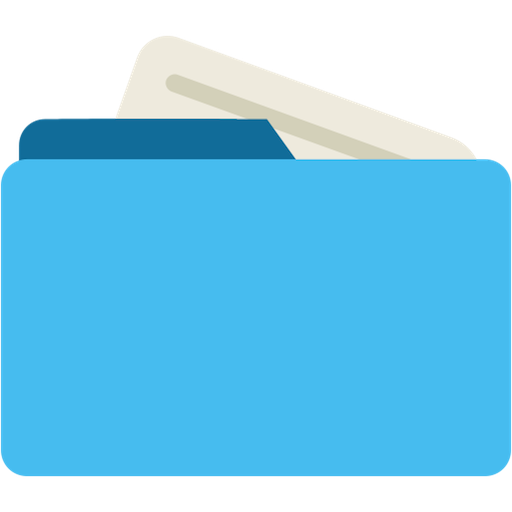Simple File Manager - Kelola berkas anda
Mainkan di PC dengan BlueStacks – platform Game-Game Android, dipercaya oleh lebih dari 500 juta gamer.
Halaman Dimodifikasi Aktif: 25 Oktober 2019
Play Simple File Manager - Manage files easily & fast on PC
It offers a userful search functionality, you can also customize the home folder and select favorite folders for quick access.
The app contains multiple powerful security related functions, like password protecting hidden items, deleting files, or the whole app. You can choose between using a pattern, pin, or a fingerprint to keep your data private. As it has no internet access, it improves your privacy even further.
This modern file organizer supports fast browsing of root files, SD cards and USB devices.
To keep your productive, it obviously has all the standard file operations like rename, copy, move, delete, share etc. It can also be used for saving up some storage, since it allows compressing and decompressing too. You can easily create new files or folders if you wish so.
You can obviously select sorting by multiple different values, toggle between ascending and descending, or use a folder specific sorting.
By just a few clicks you can also check file or folder properties, which shows various fields like the file size, date of the last modification, or EXIF values like the creation date, camera model at photos etc.
To get a file or folders path quickly, you can easily select it by long pressing and copying it in the clipboard.
You can create handy desktop shortcuts for accessing your favorite items quickly.
It contains a light file editor that you can use either for printing documents, editing them, or read easily with using zoom gestures, whenever needed.
The fingerprint permission is needed for locking either hidden item visibility, file deleting or the whole app.
Contains no ads or unnecessary permissions. It is fully opensource, provides customizable colors.
This app is just one piece of a bigger series of apps. You can find the rest of them at https://www.simplemobiletools.com
DEPRECATED: This version of the app is no longer maintained, get the Pro version at https://play.google.com/store/apps/details?id=com.simplemobiletools.filemanager.pro . Don't forget that if you uninstall any paid app within 2 hours, you will automatically be refunded. If you want a refund anytime later, just contact us at hello@simplemobiletools.com and you will get it. That makes it easy to try it out :)
Mainkan Simple File Manager - Kelola berkas anda di PC Mudah saja memulainya.
-
Unduh dan pasang BlueStacks di PC kamu
-
Selesaikan proses masuk Google untuk mengakses Playstore atau lakukan nanti
-
Cari Simple File Manager - Kelola berkas anda di bilah pencarian di pojok kanan atas
-
Klik untuk menginstal Simple File Manager - Kelola berkas anda dari hasil pencarian
-
Selesaikan proses masuk Google (jika kamu melewati langkah 2) untuk menginstal Simple File Manager - Kelola berkas anda
-
Klik ikon Simple File Manager - Kelola berkas anda di layar home untuk membuka gamenya