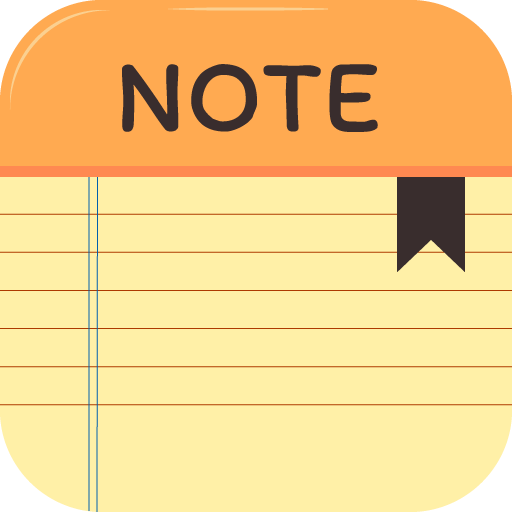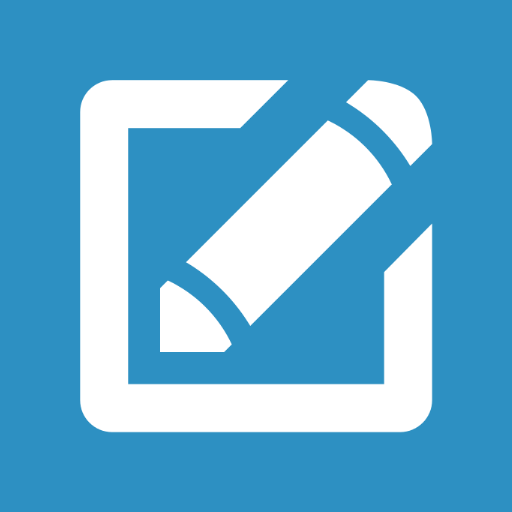Simple Notes: To-do list organizer and planner
Играйте на ПК с BlueStacks – игровой платформе для приложений на Android. Нас выбирают более 500 млн. игроков.
Страница изменена: 24 октября 2019 г.
Play Simple Notes: To-do list organizer and planner on PC
Simple notes planner is quick, simple to use organizer and remarkable planner and it will serve as an invaluable tool and companion, helping you to remember necessary piece of information!
Our reminder tool allows you to keep track of your duties,create daily checklist for items or ideas with unprecedented simplicity, notability and unrivaled time-saving value. Manage your schedule in a quick and simple manner.
This notebook tool comes with autosave so you will not discard your changes by mistake. It also supports creating multiple independent plain text notes and lists very fast.
You can easily access the note and organize your to-do list in no time by using the customizable and resizable widget, which opens the app on tap.
It is user friendly and contains absolutely no ads or unnecessary permissions - no strings attached. It is fully opensource, provides customizable colors which can be adjusted with quick and fast tweaking.
Simple Notes: To-do list organizer and planner is the best item organizer and list planner you can use with no ads. If you need a high quality organizer for a quick and goodnotes, a reliable and user friendly reminder that is truly simple to use, download our app right now :) Have your own personal notebook in your pocket every day and have a backup planner so you will not have to worry about forgetting an important meeting or your shopping list :)
NOTE: As of now, this version of the reminder app is no longer maintained, so you can download the Pro version of Simple Notes at https://play.google.com/store/apps/details?id=com.simplemobiletools.notes.pro . Don't forget that if you uninstall any paid app within 2 hours, you will automatically be refunded. If you want a refund for our paid version of the planner anytime later, just contact us at hello@simplemobiletools.com
Играйте в игру Simple Notes: To-do list organizer and planner на ПК. Это легко и просто.
-
Скачайте и установите BlueStacks на ПК.
-
Войдите в аккаунт Google, чтобы получить доступ к Google Play, или сделайте это позже.
-
В поле поиска, которое находится в правой части экрана, введите название игры – Simple Notes: To-do list organizer and planner.
-
Среди результатов поиска найдите игру Simple Notes: To-do list organizer and planner и нажмите на кнопку "Установить".
-
Завершите авторизацию в Google (если вы пропустили этот шаг в начале) и установите игру Simple Notes: To-do list organizer and planner.
-
Нажмите на ярлык игры Simple Notes: To-do list organizer and planner на главном экране, чтобы начать играть.