
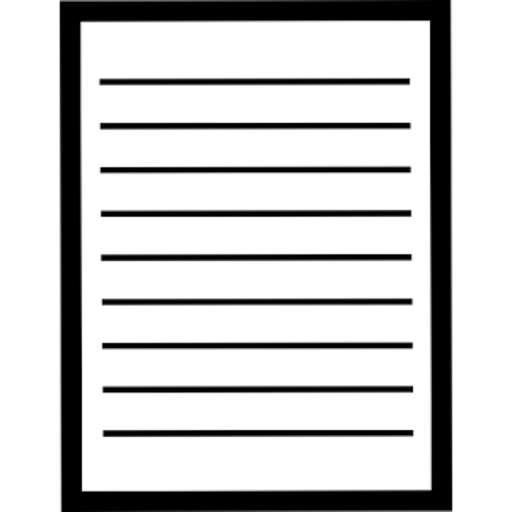
SimpleShoppingList
Chơi trên PC với BlueStacks - Nền tảng chơi game Android, được hơn 500 triệu game thủ tin tưởng.
Trang đã được sửa đổi vào: 5 tháng 1, 2020
Play SimpleShoppingList on PC
• provides an easy way to create shopping lists with price calculation
• add as many shopping lists as you need
• create you own categories and units
• easy sorting of shopping lists, categories, units and items with drag and drop
• filter the list for category to see only what items are in the category
• widget to display shopping lists on the home screen
• saving of items with values for adding it in the future
• add multiple items at the same time
• mark item with click as picked/unpicked
• light and dark theme for selection
• share shopping lists
• export/import all data of the app
• category color
• can be used as to-do list also
Add for each item:
• a name
• a unit
• categories
• an amount (optional)
• a price (optional)
• a note (optional), URL links supported
Easy (automatically) sorting of the list:
• alphabetically
• by category
• manually by drag and drop
ATTENTION: This app intentionally doesn't suppprt speach recognition.
The needed permissions explained:
• read the contents of your SD card (Photos/Media/Files): Needed to be able to load a backup.
Chơi SimpleShoppingList trên PC. Rất dễ để bắt đầu
-
Tải và cài đặt BlueStacks trên máy của bạn
-
Hoàn tất đăng nhập vào Google để đến PlayStore, hoặc thực hiện sau
-
Tìm SimpleShoppingList trên thanh tìm kiếm ở góc phải màn hình
-
Nhấn vào để cài đặt SimpleShoppingList trong danh sách kết quả tìm kiếm
-
Hoàn tất đăng nhập Google (nếu bạn chưa làm bước 2) để cài đặt SimpleShoppingList
-
Nhấn vào icon SimpleShoppingList tại màn hình chính để bắt đầu chơi



