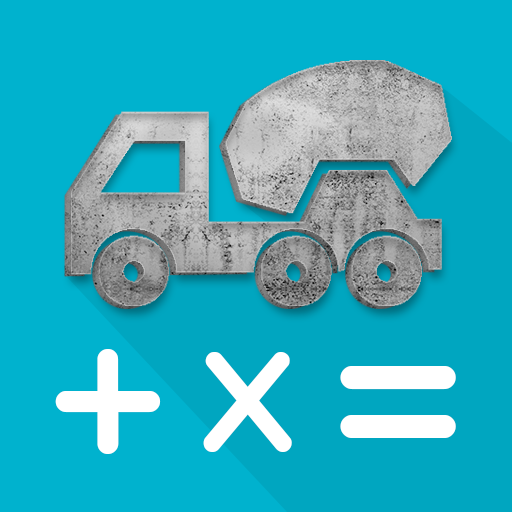Stairs-X Lite - Stairs Calculator
Play on PC with BlueStacks – the Android Gaming Platform, trusted by 500M+ gamers.
Page Modified on: November 25, 2019
Play Stairs-X Lite - Stairs Calculator on PC
Calculations and drawings in the same time fast and accurate, useful for fast calculations and design for standard stairs and advanced stairs.
Your stairs drawings are presented in real-time in more views from side view, top view and detailed view.
Stairs-X mobile is accurate, fast and offers an abundance of features, makes life easier for everyone involved in a project.
An ideal app for architects, engineers, construction professionals, field technicians, builders, handymen and contractors
You can calculate:
- Simple stairs
- Semicircular stairs
- Stairs on stringer
- Stairs on bowstring
- Stairs on 90 degrees turn (stairs L shape)
- Stairs on 180 degrees turn (stairs U shape)
- Spiral stairs
- Helical stairs
- Stairs with intermediate landing
- Zig-zag stair
Benefits:
- More productive in the field by working with the accurate drawings and measurements
- Replace blueprints at job sites with drawings on your mobile device
- Calculate better to avoid mistakes and re-work
Features:
Create drawings on the fly
Detailed drawings, from side to top view with all type of stairs.
Send email with your calculation.
Measure accurately while on site
Advanced stairs drawing
Share your designs in the field
Support for tablets
Work offline without an internet connection
Choose between millimeters, centimeters or inches.
Detailed drawings and accurate calculations of stairs. Treads and risers, straight stairs, spiral staircase, stairs on L and U turn.
Calculate treads depth, rise height, number of steps and angle fast and easy.
Calculate concrete stairs, simple wood stairs, spiral staircase and stairs on bowstring, each one with the best techniques of calculations.
All in one stairs calculator is all what you need.
Check the Stairs-X Pro with more features.
If you have any suggestions please don't hesitate to contact me.
Play Stairs-X Lite - Stairs Calculator on PC. It’s easy to get started.
-
Download and install BlueStacks on your PC
-
Complete Google sign-in to access the Play Store, or do it later
-
Look for Stairs-X Lite - Stairs Calculator in the search bar at the top right corner
-
Click to install Stairs-X Lite - Stairs Calculator from the search results
-
Complete Google sign-in (if you skipped step 2) to install Stairs-X Lite - Stairs Calculator
-
Click the Stairs-X Lite - Stairs Calculator icon on the home screen to start playing