
このページには広告が含まれます
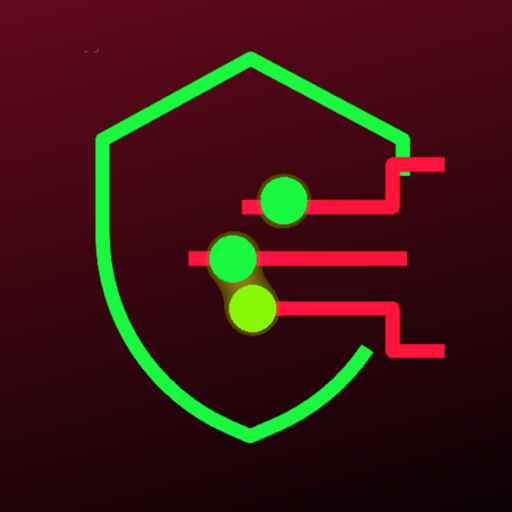
Simple VPN - Fastest VPN Proxy Server
ツール | Simple production Inc
BlueStacksを使ってPCでプレイ - 5憶以上のユーザーが愛用している高機能Androidゲーミングプラットフォーム
Play Simple VPN - Fastest VPN Proxy Server on PC
Simple VPN 100% Free, access 1500+ servers in 60+ countries, Enjoy safe and private access with 1500 free and fast unlimited VPN servers that you can access as much as you like, can stream, play games, and browse online without restrictions with simple VPN.
features:
✅ without advertising
✅ easy to use with just 1 click
Simple VPN provides the best VPN solution with just one click to set up a super fast and most secure connection.
✅ large selection of servers with maximum speed
Looking for international servers? Simple VPN have over 1,000 servers in 50+ locations available
✅ Security and Privacy
Protect your privacy by hiding your real IP address that can be connected to your digital identity.
✅ Kill Switch
It’s a safety net in case your VPN connection drops. Your activities and sensitive data are never exposed.
✅ Unlimited Devices and Bandwidth
Protect all your devices at once and free yourself of restrictive data caps.
✅ Best VPN for browsing
Unblock websites, videos (movies, sports shows), applications and any page in a super fast and simple way
✅Best VPN for gaming
Open and play games on different servers with super fast speeds because Simple VPN is compatible with various types of games and speeds up your network when playing games.
✅Best VPN in 60 countries
hurry Install Now !!!!
features:
✅ without advertising
✅ easy to use with just 1 click
Simple VPN provides the best VPN solution with just one click to set up a super fast and most secure connection.
✅ large selection of servers with maximum speed
Looking for international servers? Simple VPN have over 1,000 servers in 50+ locations available
✅ Security and Privacy
Protect your privacy by hiding your real IP address that can be connected to your digital identity.
✅ Kill Switch
It’s a safety net in case your VPN connection drops. Your activities and sensitive data are never exposed.
✅ Unlimited Devices and Bandwidth
Protect all your devices at once and free yourself of restrictive data caps.
✅ Best VPN for browsing
Unblock websites, videos (movies, sports shows), applications and any page in a super fast and simple way
✅Best VPN for gaming
Open and play games on different servers with super fast speeds because Simple VPN is compatible with various types of games and speeds up your network when playing games.
✅Best VPN in 60 countries
hurry Install Now !!!!
Simple VPN - Fastest VPN Proxy ServerをPCでプレイ
-
BlueStacksをダウンロードしてPCにインストールします。
-
GoogleにサインインしてGoogle Play ストアにアクセスします。(こちらの操作は後で行っても問題ありません)
-
右上の検索バーにSimple VPN - Fastest VPN Proxy Serverを入力して検索します。
-
クリックして検索結果からSimple VPN - Fastest VPN Proxy Serverをインストールします。
-
Googleサインインを完了してSimple VPN - Fastest VPN Proxy Serverをインストールします。※手順2を飛ばしていた場合
-
ホーム画面にてSimple VPN - Fastest VPN Proxy Serverのアイコンをクリックしてアプリを起動します。



