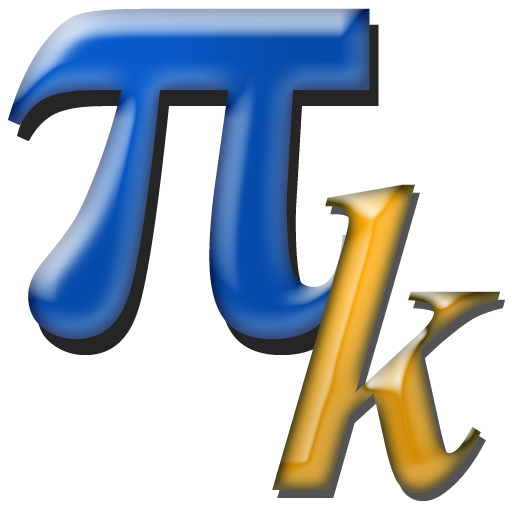OR Commented: Калькулятор исследования операций
Играйте на ПК с BlueStacks – игровой платформе для приложений на Android. Нас выбирают более 500 млн. игроков.
Страница изменена: 13 января 2020 г.
Play OR Commented: Operational Research Problem Solver on PC
▶SIMPLEX METHOD
Enter the required data on the simplex calculator, select columns and rows, and pick if you want to perform post-optimal analysis & additional solutions (PRO version). Tap the “?” button to find out more about how to fill the columns.
▶TRANSPORTATION PROBLEM
Enter your data and select the method you want to be used. Pick between Least-Cost Method, North-West Corner Method, Vogel’s Approximation Method (VAM) and select if you want to use potential method for optimum improvement. At the end tap resolve and that’s it.
Like on the simplex calculator, you can also get informed about the required data for the transportation calculator by tapping the “?” in the right top corner.
▶MATHEMATICAL EXPLANATION.
Find teaching materials with theoretical and methodological materials on techniques and methos in operation research. Discover great operational research tutorials and operational research books all just by getting the PRO version of OR Commented.
▶WHAT IS OR COMMENTED?
ORC is a mathematical engine verified by professors of Kyiv Polytechnic Institute. For over 4 years it has helped over 10,000 users across the globe.
▶WHY OR COMMENTED:
* Human language comments for every aspect of solution process (use for your operation research notes)
* English, French, Spanish, Russian, Ukrainian languages
* Postoptimal analysis and new postoptimal solution (with commenting)
* Graphs for LPP with 2 variables
* Offline operation research tool (does not require internet)
Now it’s time to have a super-helpful tool that will efficiently solve various operational research problems from your phone.
Download the #1 operational research problem solver app for free!.
Играйте в игру OR Commented: Калькулятор исследования операций на ПК. Это легко и просто.
-
Скачайте и установите BlueStacks на ПК.
-
Войдите в аккаунт Google, чтобы получить доступ к Google Play, или сделайте это позже.
-
В поле поиска, которое находится в правой части экрана, введите название игры – OR Commented: Калькулятор исследования операций.
-
Среди результатов поиска найдите игру OR Commented: Калькулятор исследования операций и нажмите на кнопку "Установить".
-
Завершите авторизацию в Google (если вы пропустили этот шаг в начале) и установите игру OR Commented: Калькулятор исследования операций.
-
Нажмите на ярлык игры OR Commented: Калькулятор исследования операций на главном экране, чтобы начать играть.