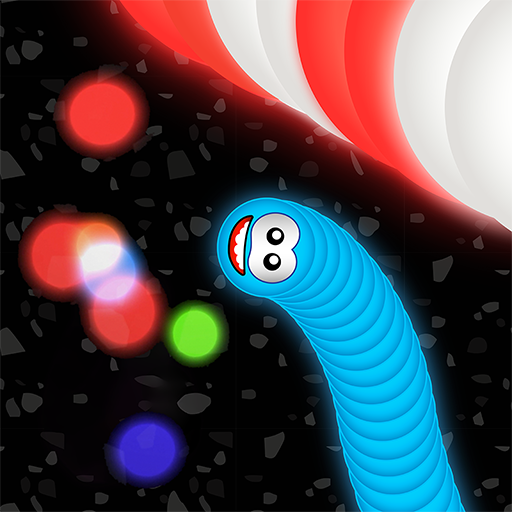พันช์บ็อบ - พัซเซิลต่อสู้
เล่นบน PC ผ่าน BlueStacks - Android Gaming Platform ที่ได้รับความไว้วางใจจากเกมเมอร์ 500 ล้านคนทั่วโลก
Page Modified on: 29 พ.ย. 2566
Play Punch Bob on PC or Mac
Punch Bob is a Puzzle game developed by CASUAL AZUR GAMES. BlueStacks app player is the best platform to play this Android game on your PC or Mac for an immersive gaming experience.
In the world of Punch Boooob, appearances can be deceiving. Don’t be fooled by his size or the extra pounds he carries, for deep within his big-boned body lies the heart of a true warrior. Despite the heavy breathing and seemingly out-of-shape demeanor, Bob is ready to take on any challenge that comes his way.
In this unique game, Bob’s weapon of choice is not a traditional arsenal of guns or ammunition. He relies on his sheer strength and power to defeat his enemies. Just toss him at his adversaries and witness their screams of fear as they realize the fight is over the moment Bob crashes into them.
Punch Bob combines brain teasers with elements of wrestling games, creating a thrilling and challenging experience. Your objective is to strategically smash all the enemies on the screen using Bob’s fighter body. However, be cautious of the traps that await you along the way. To emerge victorious, you must navigate through the obstacles and put up a good fight.
Prepare yourself for an unconventional battle where brawn triumphs over weapons and where victory comes from clever tactics and precise movements. Punch Boooob offers a refreshing twist on traditional combat games and guarantees an exciting and engaging gameplay experience.
So, are you ready to join Bob in his quest for triumph? Step into the ring, unleash your inner warrior, and conquer the challenges that lie ahead. Play Punch Boooob and prove that true strength comes from within, regardless of appearances. Get ready to toss, smash, and dominate. Enjoy this game with BlueStacks today!
เล่น พันช์บ็อบ - พัซเซิลต่อสู้ บน PC ได้ง่ายกว่า
-
ดาวน์โหลดและติดตั้ง BlueStacks บน PC ของคุณ
-
ลงชื่อเข้าใช้แอคเคาท์ Google เพื่อเข้าสู่ Play Store หรือทำในภายหลัง
-
ค้นหา พันช์บ็อบ - พัซเซิลต่อสู้ ในช่องค้นหาด้านขวาบนของโปรแกรม
-
คลิกเพื่อติดตั้ง พันช์บ็อบ - พัซเซิลต่อสู้ จากผลการค้นหา
-
ลงชื่อเข้าใช้บัญชี Google Account (หากยังไม่ได้ทำในขั้นที่ 2) เพื่อติดตั้ง พันช์บ็อบ - พัซเซิลต่อสู้
-
คลิกที่ไอคอน พันช์บ็อบ - พัซเซิลต่อสู้ ในหน้าจอเพื่อเริ่มเล่น