
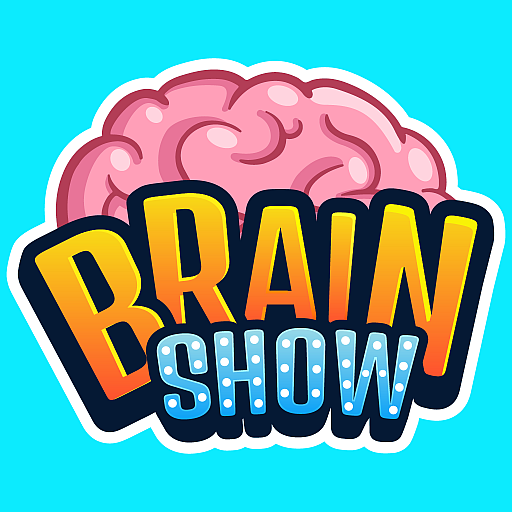
Brain Show: Party Quiz
Jogue no PC com BlueStacks - A Plataforma de Jogos Android, confiada por mais de 500 milhões de jogadores.
Página modificada em: 30 de out. de 2024
Play Brain Show: Party Quiz on PC
Brain Show is a quiz game spiced with some mean, but harmless humor. Immerse in the world of classic game shows: choose your categories, answer questions, eliminate rivals in various challenges, and prove yourself to be the smartest one in the pack!
- Over 5 000 questions in 41 categories
- 13 competitions with entirely different rules
- Charismatic, funny (and a little cringy) host commenting your actions
- Unique opportunity to turn your best friend into sworn enemy for the rest of your life!
Controls in Brain Show were designed on a test group consisting of my chihuahua and a blind, 22 years old cat. So don’t worry if some of your friends have never played any game in their lives or if someone drank one too many. You just hand out pads, launch the game and have fun from the get-go. No manual or explanation needed!
Take part in a TV show for people who are ashamed to admit that they have always dreamt about participating in one! Stand on a stage, take part in various challenges, such as the Stealing Points Round or Eliminations, play for a stake, and get annoyed by the weird host!
Get Brain Show - quiz game and join the fun!
Jogue Brain Show: Party Quiz no PC. É fácil começar.
-
Baixe e instale o BlueStacks no seu PC
-
Conclua o login do Google para acessar a Play Store ou faça isso mais tarde
-
Procure por Brain Show: Party Quiz na barra de pesquisa no canto superior direito
-
Clique para instalar Brain Show: Party Quiz a partir dos resultados da pesquisa
-
Conclua o login do Google (caso você pulou a etapa 2) para instalar o Brain Show: Party Quiz
-
Clique no ícone do Brain Show: Party Quiz na tela inicial para começar a jogar




