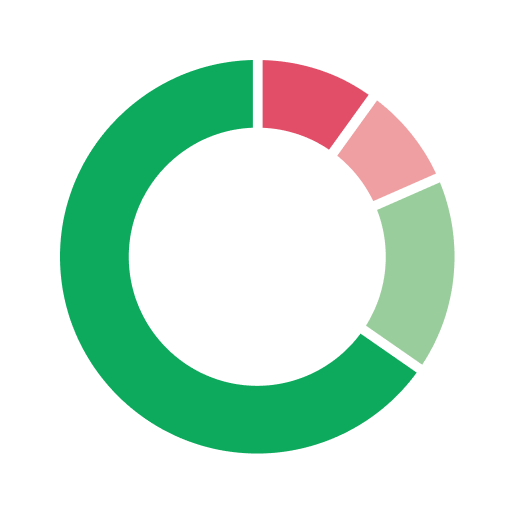SimpliField
Spiele auf dem PC mit BlueStacks - der Android-Gaming-Plattform, der über 500 Millionen Spieler vertrauen.
Seite geändert am: 11. Januar 2020
Play SimpliField on PC
• Daily Assistant : Teams receive personalized objectives & missions, along with photos and guidelines to help them perfectly execute. A mission can be both one-time (example: a product launch) or permanent (example: competitive intelligence feedback).
• Store Overview : Teams can access their store list (sorted by geographical distance or by business KPIs). Each store has a personalized profile with all key info, what missions are available, pictures taken in that store, last activities and KPIs.
• Intuitive Reporting tool : From merchandising, store maintenance to one-time operations, teams can fill out customized report templates (created by HQ). Available offline too means teams can work anytime and do their reporting in few clicks.
• Real Time Collaboration : On each mission field teams complete receiving in-app comments directly from their manager is easier than ever. This helps optimize operational execution for each store.
• Analytics & Follow-up : For each mission on SimpliField, teams get a 360° view with all reports filled by the team and a contextualized photo gallery. Each report has a score and status so the team can easily compare their results to network’s average score and treat whatever issues their peers have brought up.
Spiele SimpliField auf dem PC. Der Einstieg ist einfach.
-
Lade BlueStacks herunter und installiere es auf deinem PC
-
Schließe die Google-Anmeldung ab, um auf den Play Store zuzugreifen, oder mache es später
-
Suche in der Suchleiste oben rechts nach SimpliField
-
Klicke hier, um SimpliField aus den Suchergebnissen zu installieren
-
Schließe die Google-Anmeldung ab (wenn du Schritt 2 übersprungen hast), um SimpliField zu installieren.
-
Klicke auf dem Startbildschirm auf das SimpliField Symbol, um mit dem Spielen zu beginnen