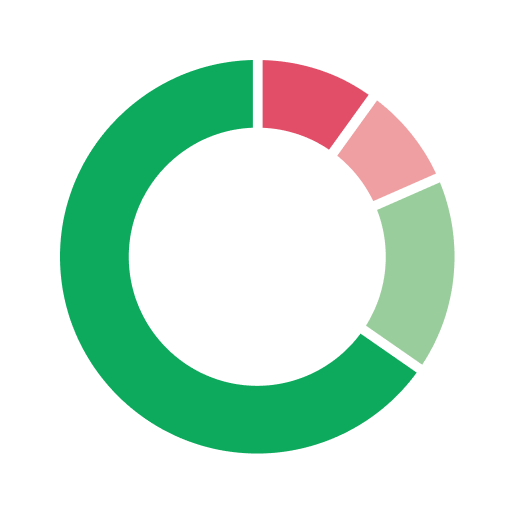SimpliField
Graj na PC z BlueStacks – Platforma gamingowa Android, która uzyskała zaufanie ponad 500 milionów graczy!
Strona zmodyfikowana w dniu: 11 stycznia 2020
Play SimpliField on PC
• Daily Assistant : Teams receive personalized objectives & missions, along with photos and guidelines to help them perfectly execute. A mission can be both one-time (example: a product launch) or permanent (example: competitive intelligence feedback).
• Store Overview : Teams can access their store list (sorted by geographical distance or by business KPIs). Each store has a personalized profile with all key info, what missions are available, pictures taken in that store, last activities and KPIs.
• Intuitive Reporting tool : From merchandising, store maintenance to one-time operations, teams can fill out customized report templates (created by HQ). Available offline too means teams can work anytime and do their reporting in few clicks.
• Real Time Collaboration : On each mission field teams complete receiving in-app comments directly from their manager is easier than ever. This helps optimize operational execution for each store.
• Analytics & Follow-up : For each mission on SimpliField, teams get a 360° view with all reports filled by the team and a contextualized photo gallery. Each report has a score and status so the team can easily compare their results to network’s average score and treat whatever issues their peers have brought up.
Zagraj w SimpliField na PC. To takie proste.
-
Pobierz i zainstaluj BlueStacks na PC
-
Zakończ pomyślnie ustawienie Google, aby otrzymać dostęp do sklepu Play, albo zrób to później.
-
Wyszukaj SimpliField w pasku wyszukiwania w prawym górnym rogu.
-
Kliknij, aby zainstalować SimpliField z wyników wyszukiwania
-
Ukończ pomyślnie rejestrację Google (jeśli krok 2 został pominięty) aby zainstalować SimpliField
-
Klinij w ikonę SimpliField na ekranie startowym, aby zacząć grę