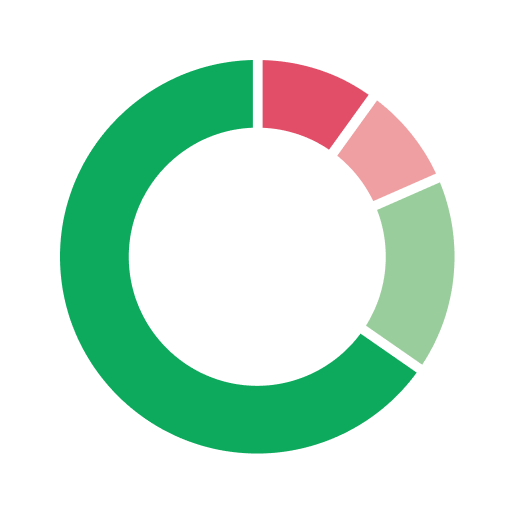SimpliField
Chơi trên PC với BlueStacks - Nền tảng chơi game Android, được hơn 500 triệu game thủ tin tưởng.
Trang đã được sửa đổi vào: 11 tháng 1, 2020
Play SimpliField on PC
• Daily Assistant : Teams receive personalized objectives & missions, along with photos and guidelines to help them perfectly execute. A mission can be both one-time (example: a product launch) or permanent (example: competitive intelligence feedback).
• Store Overview : Teams can access their store list (sorted by geographical distance or by business KPIs). Each store has a personalized profile with all key info, what missions are available, pictures taken in that store, last activities and KPIs.
• Intuitive Reporting tool : From merchandising, store maintenance to one-time operations, teams can fill out customized report templates (created by HQ). Available offline too means teams can work anytime and do their reporting in few clicks.
• Real Time Collaboration : On each mission field teams complete receiving in-app comments directly from their manager is easier than ever. This helps optimize operational execution for each store.
• Analytics & Follow-up : For each mission on SimpliField, teams get a 360° view with all reports filled by the team and a contextualized photo gallery. Each report has a score and status so the team can easily compare their results to network’s average score and treat whatever issues their peers have brought up.
Chơi SimpliField trên PC. Rất dễ để bắt đầu
-
Tải và cài đặt BlueStacks trên máy của bạn
-
Hoàn tất đăng nhập vào Google để đến PlayStore, hoặc thực hiện sau
-
Tìm SimpliField trên thanh tìm kiếm ở góc phải màn hình
-
Nhấn vào để cài đặt SimpliField trong danh sách kết quả tìm kiếm
-
Hoàn tất đăng nhập Google (nếu bạn chưa làm bước 2) để cài đặt SimpliField
-
Nhấn vào icon SimpliField tại màn hình chính để bắt đầu chơi