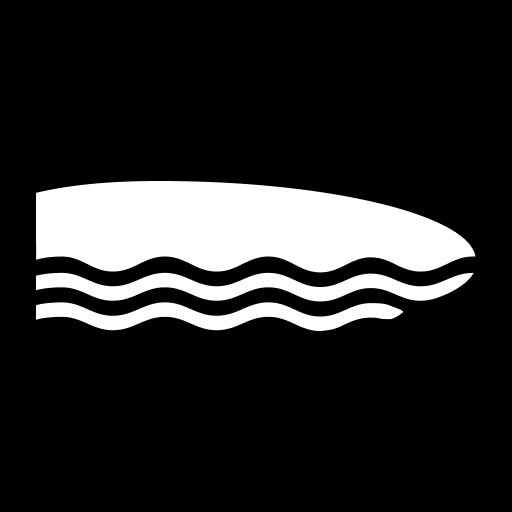Start Rowing - Training Plan
Spiele auf dem PC mit BlueStacks - der Android-Gaming-Plattform, der über 500 Millionen Spieler vertrauen.
Seite geändert am: 27. April 2020
Play Start Rowing - Training Plan on PC
Never rowed before? Start with our beginner plan. In 8 weeks you’ll be comfortable rowing 2000 meters with correct technique.
Experienced erger? Use our intermediate and advanced plans to improve your overall fitness while increasing your Strokes Per Minute.
Start Rowing will guide you step by step, letting you know when to change rowing intensity and when to rest. Each plan is designed to slowly become more challenging so your body can adapt and gain endurance while minimising any risk of injury.
Spend just 10-20 minutes a day, twice a week. You’ll be fitter, stronger and a much better rower!
Features
✓ Choose from Beginner, Intermediate and Advanced training plans.
✓ Audio coach to guide you through your rowing workout.
✓ Log your workouts and keep track of your overall progress.
✓ Challenges to really put you to the test.
✓ Share you progress and success.
Coming Soon
Track your calories burned.
Google Fit integration.
Legal Disclaimer
This app and any information given by it are for educational purposes only. They are not intended nor implied to be a substitute for professional medical advice. You should always consult your healthcare provider before beginning any fitness program.
Premium content
If you upgrade to a premium Start Rowing subscription, payment will be charged to your google play account at confirmation of purchase. Your subscription renews automatically unless cancelled at least 24 hours prior to the end of the current period. There is no increase in cost when renewing.
Subscriptions can be managed is Google Play settings, under subscriptions, after purchase. Once purchased, the current period cannot be cancelled. Any unused portion of a free trial period is forfeited if you choose to purchase a premium subscription.
Find the full terms and conditions at https://www.startfitness.life/start-rowing-terms.html, and our privacy police at https://www.startfitness.life/start-rowing-privacy.html.
Spiele Start Rowing - Training Plan auf dem PC. Der Einstieg ist einfach.
-
Lade BlueStacks herunter und installiere es auf deinem PC
-
Schließe die Google-Anmeldung ab, um auf den Play Store zuzugreifen, oder mache es später
-
Suche in der Suchleiste oben rechts nach Start Rowing - Training Plan
-
Klicke hier, um Start Rowing - Training Plan aus den Suchergebnissen zu installieren
-
Schließe die Google-Anmeldung ab (wenn du Schritt 2 übersprungen hast), um Start Rowing - Training Plan zu installieren.
-
Klicke auf dem Startbildschirm auf das Start Rowing - Training Plan Symbol, um mit dem Spielen zu beginnen