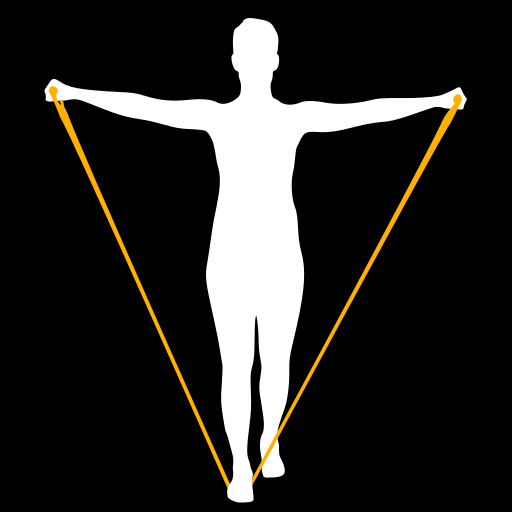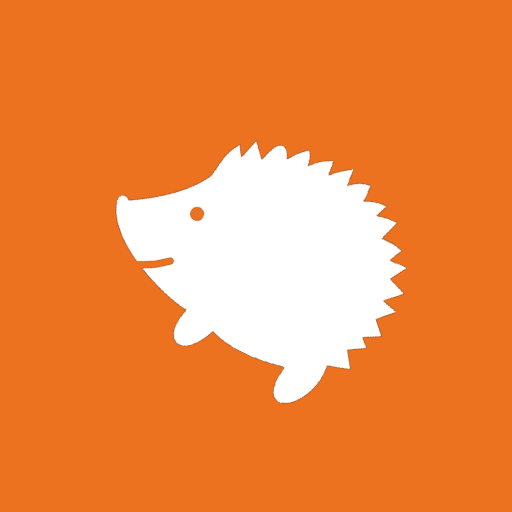このページには広告が含まれます

PhotoShare Frame
住まい&インテリア | SimplySmart Home by Switchmate
BlueStacksを使ってPCでプレイ - 5憶以上のユーザーが愛用している高機能Androidゲーミングプラットフォーム
Play PhotoShare Frame on PC
Companion App for the PhotoShare Friends and Family Cloud Frame. Simply select your favorite photos, select one or more PhotoShare Frames as the destination and press “Send Photos.” Your photos will appear in moments on the PhotoShare Frame, ready to be enjoyed by family and friends. Use the PhotoShare Frame App to send multiple photos and messages to up to 10 PhotoShare Frames at once.
PhotoShare FrameをPCでプレイ
-
BlueStacksをダウンロードしてPCにインストールします。
-
GoogleにサインインしてGoogle Play ストアにアクセスします。(こちらの操作は後で行っても問題ありません)
-
右上の検索バーにPhotoShare Frameを入力して検索します。
-
クリックして検索結果からPhotoShare Frameをインストールします。
-
Googleサインインを完了してPhotoShare Frameをインストールします。※手順2を飛ばしていた場合
-
ホーム画面にてPhotoShare Frameのアイコンをクリックしてアプリを起動します。