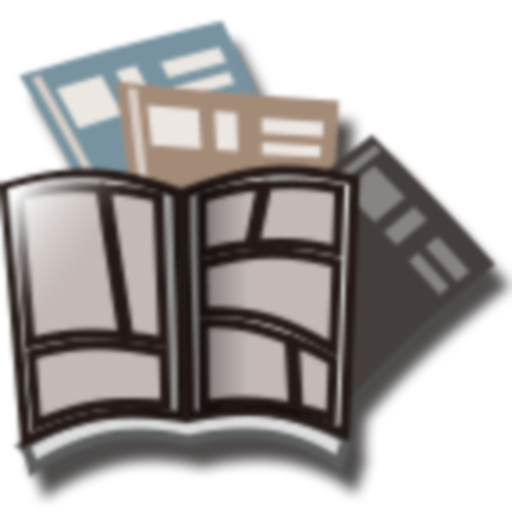このページには広告が含まれます

simPRO eForms
ビジネス | simPRO Software
BlueStacksを使ってPCでプレイ - 5憶以上のユーザーが愛用している高機能Androidゲーミングプラットフォーム
Play simPRO eForms on PC
simPRO eForms digitises your forms workflow, ending your dependency on paper forms. Field employees complete and submit PDF forms to the eForms Portal, where they can be viewed, downloaded, or automatically actioned.
Using simPRO eForms you can:
- collect signatures and drawings
- process form submissions in real time
- capture photos and add attachments to each form
To begin using eForms you’ll need an active user licence. Contact simPRO to purchase licences.
Using simPRO eForms you can:
- collect signatures and drawings
- process form submissions in real time
- capture photos and add attachments to each form
To begin using eForms you’ll need an active user licence. Contact simPRO to purchase licences.
simPRO eFormsをPCでプレイ
-
BlueStacksをダウンロードしてPCにインストールします。
-
GoogleにサインインしてGoogle Play ストアにアクセスします。(こちらの操作は後で行っても問題ありません)
-
右上の検索バーにsimPRO eFormsを入力して検索します。
-
クリックして検索結果からsimPRO eFormsをインストールします。
-
Googleサインインを完了してsimPRO eFormsをインストールします。※手順2を飛ばしていた場合
-
ホーム画面にてsimPRO eFormsのアイコンをクリックしてアプリを起動します。