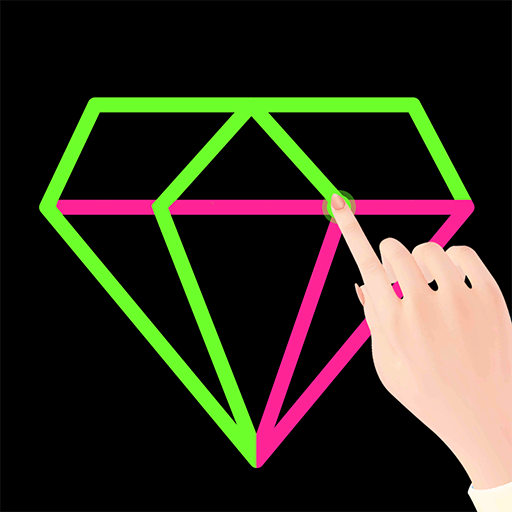Cat Life Simulator: Devil Cat
Play on PC with BlueStacks – the Android Gaming Platform, trusted by 500M+ gamers.
Page Modified on: Feb 18, 2025
Play Cat Life Simulator: Devil Cat on PC
🐾 How to Play:
🏠Explore the House – Wander freely and discover all the objects you can mess with. Every room is a playground for destruction!
🏆 Create Chaos – Scratch walls, break items, and knock things over to rack up points. The bigger the mess, the higher your score!
🏃♂️ Avoid Granny – Stay on the move and dodge Granny’s attempts to stop you while you continue your pranks!
😹 Unleash Your Inner Devil Cat – Jump onto tables, push objects off shelves, and leave a trail of destruction behind you!
🎮 Game Features:
- First-Person Cat View: See the world like a cat and experience a realistic perspective!
- Interactive 3D World: A house full of objects to knock down, scratch, and destroy!
- Endless Fun: Keep outsmarting Granny, explore freely, and enjoy causing mischief!
- Hilarious & Addictive Gameplay: Get ready for laugh-out-loud moments as you turn the house upside down!
Get ready to embrace your inner troublemaker! Download Cat Life Simulator: Devil Cat now and start your mischief-filled adventure! 🐾🔥
Play Cat Life Simulator: Devil Cat on PC. It’s easy to get started.
-
Download and install BlueStacks on your PC
-
Complete Google sign-in to access the Play Store, or do it later
-
Look for Cat Life Simulator: Devil Cat in the search bar at the top right corner
-
Click to install Cat Life Simulator: Devil Cat from the search results
-
Complete Google sign-in (if you skipped step 2) to install Cat Life Simulator: Devil Cat
-
Click the Cat Life Simulator: Devil Cat icon on the home screen to start playing