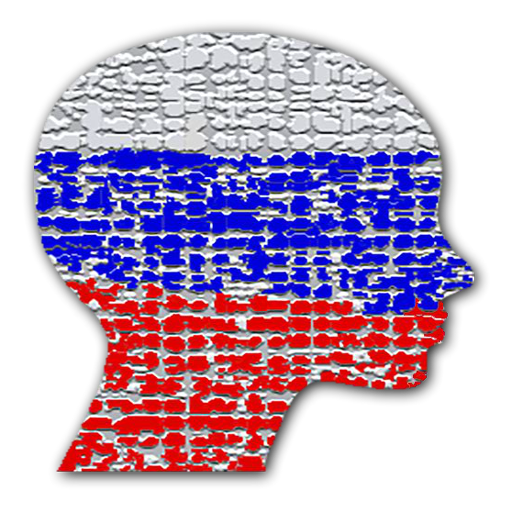Learn To Write Russian Alphabet
Play on PC with BlueStacks – the Android Gaming Platform, trusted by 500M+ gamers.
Page Modified on: November 22, 2019
Play Learn To Write Russian Alphabet on PC
With our writing recognition and fun mini-games, you will be able to
immerse yourself in the Russian characters using just this mobile application!
Whether you’re a beginner and don’t know any Russian characters or you’re already familiar and want to learn advanced Russian characters or brush up your knowledge – Write Me has everything you need!
OUR Russian WRITING MINI GAMES…
✓ Flashcards of each character and its word
✓ Character quizzes
✓ Match characters with the transcription
✓ Practice writing each character
✓ Complete the missing part of each character
With so many different mini-games, challenges, quizzes to teach you Russian characters, you’ll have hours of fun learning a new language.
WRITE ME – HIGHLIGHTS
✓ User-friendly interface is easy to navigate
✓ Individual courses covering different aspects of the Russian characters
✓ Mini-games, flashcards, challenges and interactive games to help you learn much faster
✓ Learn to pronounce Russian characters with a native Russian speaker
What are you waiting for? There’s no easier way to learn Russian characters and no better time to learn than now! Write Me provides you with all the tools and guides you need to learn to write the Russian Characters in a fun & easy way.
Best of all – it’s free for the first 3 units!
We are always striving to provide the best user experience for our users. We are also looking for your feedback, suggestion or recommendation. Please, feel free to email us at "support@simyasolutions.com" so we can continue to bring you the best experiences and updates.
Play Learn To Write Russian Alphabet on PC. It’s easy to get started.
-
Download and install BlueStacks on your PC
-
Complete Google sign-in to access the Play Store, or do it later
-
Look for Learn To Write Russian Alphabet in the search bar at the top right corner
-
Click to install Learn To Write Russian Alphabet from the search results
-
Complete Google sign-in (if you skipped step 2) to install Learn To Write Russian Alphabet
-
Click the Learn To Write Russian Alphabet icon on the home screen to start playing