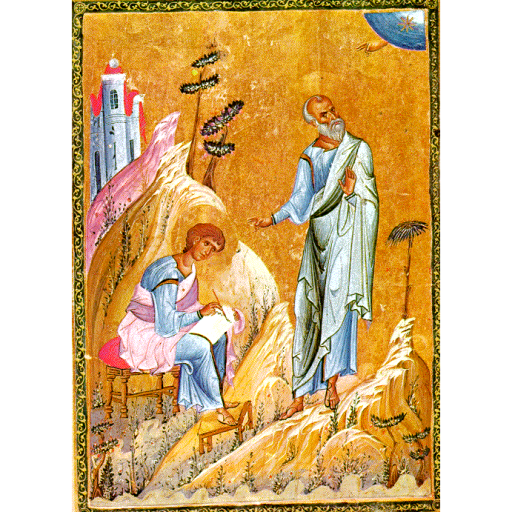Cadeau - Share Wishlist with Friends
Jouez sur PC avec BlueStacks - la plate-forme de jeu Android, approuvée par + 500M de joueurs.
Page Modifiée le: 25 janvier 2020
Play Cadeau - Share Wishlist with Friends on PC
Gifts disappointments....Re-gifting...Unwanted gifts ...Embarrassments? 😖😖
It's all from the past now! 😎 🎉
With Cadeau...You can create your own wish list and share it with your friends, follow your friends and check their wishlists as well.
Now, all of us will know what our beloved ones need and we will get the coolest gifts! 😍
Need inspirations for your next gift?
No problem 👍😁...Explore new gift ideas and get inspirations from users around the world.
Amazing Cadeau Features 👌 👌 :
✔️ You can login with your email, Google or Facebook account
✔️ You can create your profile, with your profile picture- interests
✔️ You can create your wish list, and add your gifts
✔️ You can copy gifts from friends' wishlist and add those gifts to yours.
✔️ You can set your gift privacy (Private"Only Friends" - Public)
✔️ You can invite your friends and family to view and like your wishlist.
✔️ You can follow friends and view their wishlists.
✔️ You can add your interests, so your friends know more about your gifts preference.
✔️ You can explore new gift ideas and get inspirations based on your interests
✔️ You can save images, descriptions and links to your gifts.
What are you waiting for? Yalla download Cadeau and start creating your wishlist!
Jouez à Cadeau - Share Wishlist with Friends sur PC. C'est facile de commencer.
-
Téléchargez et installez BlueStacks sur votre PC
-
Connectez-vous à Google pour accéder au Play Store ou faites-le plus tard
-
Recherchez Cadeau - Share Wishlist with Friends dans la barre de recherche dans le coin supérieur droit
-
Cliquez pour installer Cadeau - Share Wishlist with Friends à partir des résultats de la recherche
-
Connectez-vous à Google (si vous avez ignoré l'étape 2) pour installer Cadeau - Share Wishlist with Friends
-
Cliquez sur l'icône Cadeau - Share Wishlist with Friends sur l'écran d'accueil pour commencer à jouer