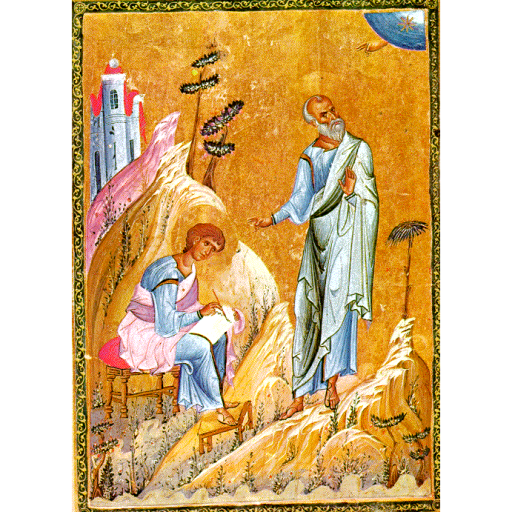このページには広告が含まれます

Cadeau - Share Wishlist with Friends
ショッピング | Sindo Apps
BlueStacksを使ってPCでプレイ - 5憶以上のユーザーが愛用している高機能Androidゲーミングプラットフォーム
Play Cadeau - Share Wishlist with Friends on PC
Cadeau is the best and simplest solution to share your wish list with your friends and family. It is made with love to spread love ❤🎁
Gifts disappointments....Re-gifting...Unwanted gifts ...Embarrassments? 😖😖
It's all from the past now! 😎 🎉
With Cadeau...You can create your own wish list and share it with your friends, follow your friends and check their wishlists as well.
Now, all of us will know what our beloved ones need and we will get the coolest gifts! 😍
Need inspirations for your next gift?
No problem 👍😁...Explore new gift ideas and get inspirations from users around the world.
Amazing Cadeau Features 👌 👌 :
✔️ You can login with your email, Google or Facebook account
✔️ You can create your profile, with your profile picture- interests
✔️ You can create your wish list, and add your gifts
✔️ You can copy gifts from friends' wishlist and add those gifts to yours.
✔️ You can set your gift privacy (Private"Only Friends" - Public)
✔️ You can invite your friends and family to view and like your wishlist.
✔️ You can follow friends and view their wishlists.
✔️ You can add your interests, so your friends know more about your gifts preference.
✔️ You can explore new gift ideas and get inspirations based on your interests
✔️ You can save images, descriptions and links to your gifts.
What are you waiting for? Yalla download Cadeau and start creating your wishlist!
Gifts disappointments....Re-gifting...Unwanted gifts ...Embarrassments? 😖😖
It's all from the past now! 😎 🎉
With Cadeau...You can create your own wish list and share it with your friends, follow your friends and check their wishlists as well.
Now, all of us will know what our beloved ones need and we will get the coolest gifts! 😍
Need inspirations for your next gift?
No problem 👍😁...Explore new gift ideas and get inspirations from users around the world.
Amazing Cadeau Features 👌 👌 :
✔️ You can login with your email, Google or Facebook account
✔️ You can create your profile, with your profile picture- interests
✔️ You can create your wish list, and add your gifts
✔️ You can copy gifts from friends' wishlist and add those gifts to yours.
✔️ You can set your gift privacy (Private"Only Friends" - Public)
✔️ You can invite your friends and family to view and like your wishlist.
✔️ You can follow friends and view their wishlists.
✔️ You can add your interests, so your friends know more about your gifts preference.
✔️ You can explore new gift ideas and get inspirations based on your interests
✔️ You can save images, descriptions and links to your gifts.
What are you waiting for? Yalla download Cadeau and start creating your wishlist!
Cadeau - Share Wishlist with FriendsをPCでプレイ
-
BlueStacksをダウンロードしてPCにインストールします。
-
GoogleにサインインしてGoogle Play ストアにアクセスします。(こちらの操作は後で行っても問題ありません)
-
右上の検索バーにCadeau - Share Wishlist with Friendsを入力して検索します。
-
クリックして検索結果からCadeau - Share Wishlist with Friendsをインストールします。
-
Googleサインインを完了してCadeau - Share Wishlist with Friendsをインストールします。※手順2を飛ばしていた場合
-
ホーム画面にてCadeau - Share Wishlist with Friendsのアイコンをクリックしてアプリを起動します。