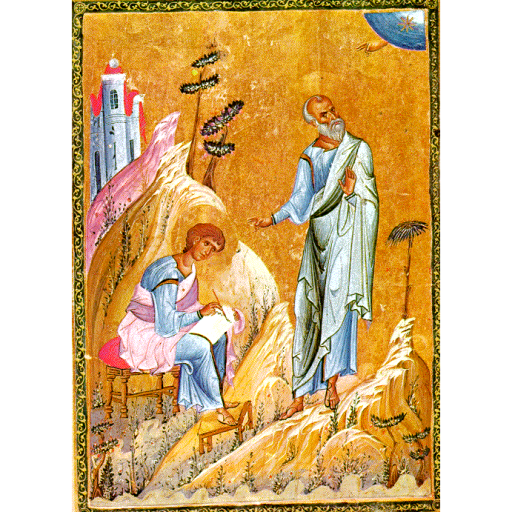Cadeau - Share Wishlist with Friends
เล่นบน PC ผ่าน BlueStacks - Android Gaming Platform ที่ได้รับความไว้วางใจจากเกมเมอร์ 500 ล้านคนทั่วโลก
Page Modified on: 25 มกราคม 2563
Play Cadeau - Share Wishlist with Friends on PC
Gifts disappointments....Re-gifting...Unwanted gifts ...Embarrassments? 😖😖
It's all from the past now! 😎 🎉
With Cadeau...You can create your own wish list and share it with your friends, follow your friends and check their wishlists as well.
Now, all of us will know what our beloved ones need and we will get the coolest gifts! 😍
Need inspirations for your next gift?
No problem 👍😁...Explore new gift ideas and get inspirations from users around the world.
Amazing Cadeau Features 👌 👌 :
✔️ You can login with your email, Google or Facebook account
✔️ You can create your profile, with your profile picture- interests
✔️ You can create your wish list, and add your gifts
✔️ You can copy gifts from friends' wishlist and add those gifts to yours.
✔️ You can set your gift privacy (Private"Only Friends" - Public)
✔️ You can invite your friends and family to view and like your wishlist.
✔️ You can follow friends and view their wishlists.
✔️ You can add your interests, so your friends know more about your gifts preference.
✔️ You can explore new gift ideas and get inspirations based on your interests
✔️ You can save images, descriptions and links to your gifts.
What are you waiting for? Yalla download Cadeau and start creating your wishlist!
เล่น Cadeau - Share Wishlist with Friends บน PC ได้ง่ายกว่า
-
ดาวน์โหลดและติดตั้ง BlueStacks บน PC ของคุณ
-
ลงชื่อเข้าใช้แอคเคาท์ Google เพื่อเข้าสู่ Play Store หรือทำในภายหลัง
-
ค้นหา Cadeau - Share Wishlist with Friends ในช่องค้นหาด้านขวาบนของโปรแกรม
-
คลิกเพื่อติดตั้ง Cadeau - Share Wishlist with Friends จากผลการค้นหา
-
ลงชื่อเข้าใช้บัญชี Google Account (หากยังไม่ได้ทำในขั้นที่ 2) เพื่อติดตั้ง Cadeau - Share Wishlist with Friends
-
คลิกที่ไอคอน Cadeau - Share Wishlist with Friends ในหน้าจอเพื่อเริ่มเล่น