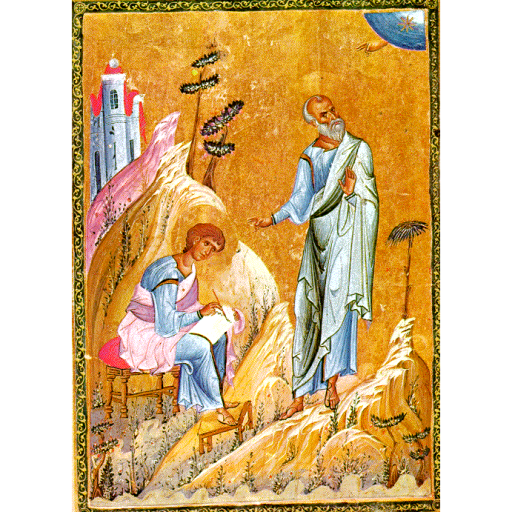Cadeau - Share Wishlist with Friends
Chơi trên PC với BlueStacks - Nền tảng chơi game Android, được hơn 500 triệu game thủ tin tưởng.
Trang đã được sửa đổi vào: 25 tháng 1, 2020
Play Cadeau - Share Wishlist with Friends on PC
Gifts disappointments....Re-gifting...Unwanted gifts ...Embarrassments? 😖😖
It's all from the past now! 😎 🎉
With Cadeau...You can create your own wish list and share it with your friends, follow your friends and check their wishlists as well.
Now, all of us will know what our beloved ones need and we will get the coolest gifts! 😍
Need inspirations for your next gift?
No problem 👍😁...Explore new gift ideas and get inspirations from users around the world.
Amazing Cadeau Features 👌 👌 :
✔️ You can login with your email, Google or Facebook account
✔️ You can create your profile, with your profile picture- interests
✔️ You can create your wish list, and add your gifts
✔️ You can copy gifts from friends' wishlist and add those gifts to yours.
✔️ You can set your gift privacy (Private"Only Friends" - Public)
✔️ You can invite your friends and family to view and like your wishlist.
✔️ You can follow friends and view their wishlists.
✔️ You can add your interests, so your friends know more about your gifts preference.
✔️ You can explore new gift ideas and get inspirations based on your interests
✔️ You can save images, descriptions and links to your gifts.
What are you waiting for? Yalla download Cadeau and start creating your wishlist!
Chơi Cadeau - Share Wishlist with Friends trên PC. Rất dễ để bắt đầu
-
Tải và cài đặt BlueStacks trên máy của bạn
-
Hoàn tất đăng nhập vào Google để đến PlayStore, hoặc thực hiện sau
-
Tìm Cadeau - Share Wishlist with Friends trên thanh tìm kiếm ở góc phải màn hình
-
Nhấn vào để cài đặt Cadeau - Share Wishlist with Friends trong danh sách kết quả tìm kiếm
-
Hoàn tất đăng nhập Google (nếu bạn chưa làm bước 2) để cài đặt Cadeau - Share Wishlist with Friends
-
Nhấn vào icon Cadeau - Share Wishlist with Friends tại màn hình chính để bắt đầu chơi