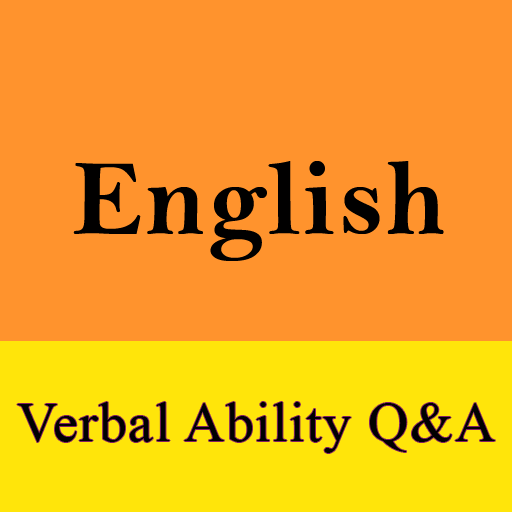Pedagogy Teaching Skills MCQs - MCQ Hive
Play on PC with BlueStacks – the Android Gaming Platform, trusted by 500M+ gamers.
Page Modified on: December 5, 2020
Play Pedagogy Teaching Skills MCQs - MCQ Hive on PC
Features
App has the followings feature which will make learning easy and handy.
Search MCQs
User can search thousands of MCQs in blink of an eye. This will filter out the relevant information .
Topic & Subtopics
All the data is divided into topics and subtopics so user can focus on the information that matters.
Quiz
Users can attempt Quiz to check their knowledge about a specific topic or subtopic of a subject.
Stared MCQs
User can give 1-5 stars to any question while reading, which will help in later retrieval of important questions.
Sharing of MCQs
User can copy and share MCQs through messages using app.
Feedback
We warmly welcome your suggestions, recommendations and improvement ideas. Send your feedback at labs@sineix.com
Play Pedagogy Teaching Skills MCQs - MCQ Hive on PC. It’s easy to get started.
-
Download and install BlueStacks on your PC
-
Complete Google sign-in to access the Play Store, or do it later
-
Look for Pedagogy Teaching Skills MCQs - MCQ Hive in the search bar at the top right corner
-
Click to install Pedagogy Teaching Skills MCQs - MCQ Hive from the search results
-
Complete Google sign-in (if you skipped step 2) to install Pedagogy Teaching Skills MCQs - MCQ Hive
-
Click the Pedagogy Teaching Skills MCQs - MCQ Hive icon on the home screen to start playing