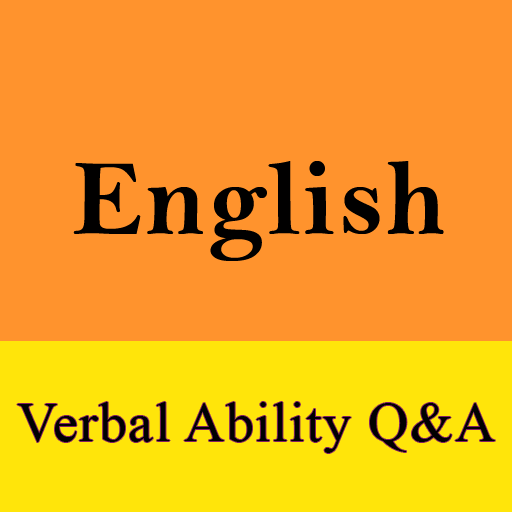このページには広告が含まれます

Pedagogy Teaching Skills MCQs - MCQ Hive
Educational | Sineix Labs
BlueStacksを使ってPCでプレイ - 5憶以上のユーザーが愛用している高機能Androidゲーミングプラットフォーム
Play Pedagogy Teaching Skills MCQs - MCQ Hive on PC
MCQs Hive provides the multiple choice question for preparation of competitive exams and tests. Pedagogy MCQs app is useful for learning teaching methodologies and school management skills.
Features
App has the followings feature which will make learning easy and handy.
Search MCQs
User can search thousands of MCQs in blink of an eye. This will filter out the relevant information .
Topic & Subtopics
All the data is divided into topics and subtopics so user can focus on the information that matters.
Quiz
Users can attempt Quiz to check their knowledge about a specific topic or subtopic of a subject.
Stared MCQs
User can give 1-5 stars to any question while reading, which will help in later retrieval of important questions.
Sharing of MCQs
User can copy and share MCQs through messages using app.
Feedback
We warmly welcome your suggestions, recommendations and improvement ideas. Send your feedback at labs@sineix.com
Features
App has the followings feature which will make learning easy and handy.
Search MCQs
User can search thousands of MCQs in blink of an eye. This will filter out the relevant information .
Topic & Subtopics
All the data is divided into topics and subtopics so user can focus on the information that matters.
Quiz
Users can attempt Quiz to check their knowledge about a specific topic or subtopic of a subject.
Stared MCQs
User can give 1-5 stars to any question while reading, which will help in later retrieval of important questions.
Sharing of MCQs
User can copy and share MCQs through messages using app.
Feedback
We warmly welcome your suggestions, recommendations and improvement ideas. Send your feedback at labs@sineix.com
Pedagogy Teaching Skills MCQs - MCQ HiveをPCでプレイ
-
BlueStacksをダウンロードしてPCにインストールします。
-
GoogleにサインインしてGoogle Play ストアにアクセスします。(こちらの操作は後で行っても問題ありません)
-
右上の検索バーにPedagogy Teaching Skills MCQs - MCQ Hiveを入力して検索します。
-
クリックして検索結果からPedagogy Teaching Skills MCQs - MCQ Hiveをインストールします。
-
Googleサインインを完了してPedagogy Teaching Skills MCQs - MCQ Hiveをインストールします。※手順2を飛ばしていた場合
-
ホーム画面にてPedagogy Teaching Skills MCQs - MCQ Hiveのアイコンをクリックしてアプリを起動します。