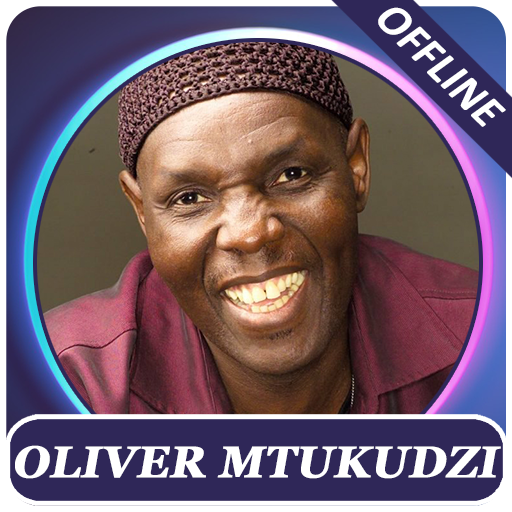Songs of Zion
Play on PC with BlueStacks – the Android Gaming Platform, trusted by 500M+ gamers.
Page Modified on: March 8, 2020
Play Songs of Zion on PC
Get to learn hundreds of gospel songs from artists such as Sinach, Eben, Frank Edwards, Joe Praise, Chris Shalom etc.
You can now go beyond the melody of the songs to become blessed by the exact words of the songs.
APP FEATURES
- Play And Listen Song Online That Are Available At App
- Download Song And Listen to It Offline Without Having Internet
- With Use Of Mini Player User Can Handle Song In Background Mode
- App Can Play Song From External USB Drive
- Listen song in background mode
- Playlist Option Provided
- Lyrics sync with time duration
- App Can Play Song From Local Storage
- Play, Pause, Previous, Next, Repeat, Shuffle Song
- Get Notified When New Song Is Added By Admin
Have questions, feedback or suggestions about the Song of Zion App? E-mail us at songofzionapp@gmail.com. We are always looking for suggestions on how to provide the best experience possible for you.
Play Songs of Zion on PC. It’s easy to get started.
-
Download and install BlueStacks on your PC
-
Complete Google sign-in to access the Play Store, or do it later
-
Look for Songs of Zion in the search bar at the top right corner
-
Click to install Songs of Zion from the search results
-
Complete Google sign-in (if you skipped step 2) to install Songs of Zion
-
Click the Songs of Zion icon on the home screen to start playing