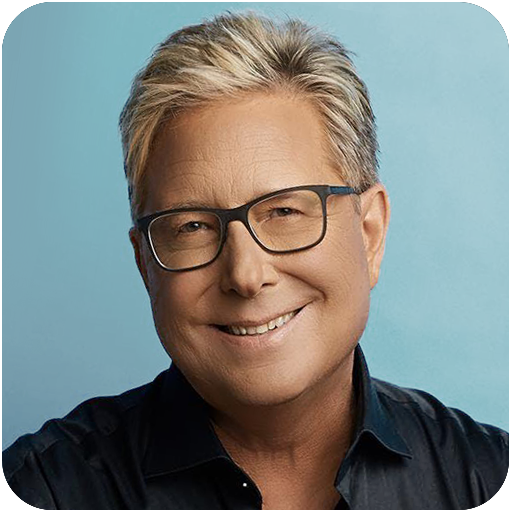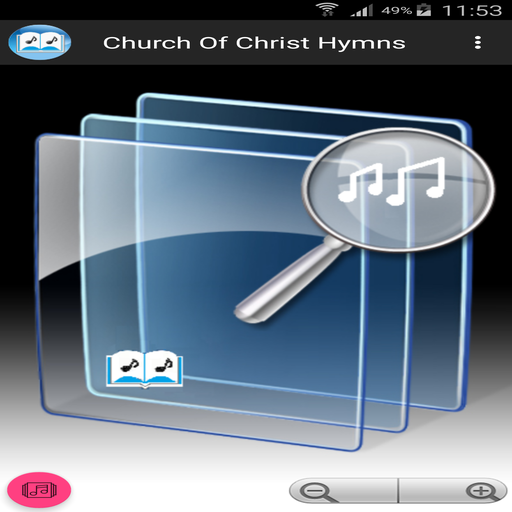Songs of Zion
Mainkan di PC dengan BlueStacks – platform Game-Game Android, dipercaya oleh lebih dari 500 juta gamer.
Halaman Dimodifikasi Aktif: 25 Oktober 2019
Play Songs of Zion on PC
Get to learn hundreds of gospel songs from artists such as Sinach, Eben, Frank Edwards, Joe Praise, Chris Shalom etc.
You can now go beyond the melody of the songs to become blessed by the exact words of the songs.
APP FEATURES
- Play And Listen Song Online That Are Available At App
- Download Song And Listen to It Offline Without Having Internet
- With Use Of Mini Player User Can Handle Song In Background Mode
- App Can Play Song From External USB Drive
- Listen song in background mode
- Playlist Option Provided
- Lyrics sync with time duration
- App Can Play Song From Local Storage
- Play, Pause, Previous, Next, Repeat, Shuffle Song
- Get Notified When New Song Is Added By Admin
Have questions, feedback or suggestions about the Song of Zion App? E-mail us at songofzionapp@gmail.com. We are always looking for suggestions on how to provide the best experience possible for you.
Mainkan Songs of Zion di PC Mudah saja memulainya.
-
Unduh dan pasang BlueStacks di PC kamu
-
Selesaikan proses masuk Google untuk mengakses Playstore atau lakukan nanti
-
Cari Songs of Zion di bilah pencarian di pojok kanan atas
-
Klik untuk menginstal Songs of Zion dari hasil pencarian
-
Selesaikan proses masuk Google (jika kamu melewati langkah 2) untuk menginstal Songs of Zion
-
Klik ikon Songs of Zion di layar home untuk membuka gamenya