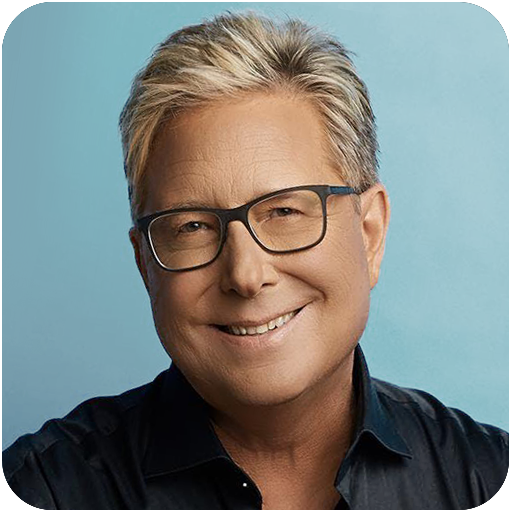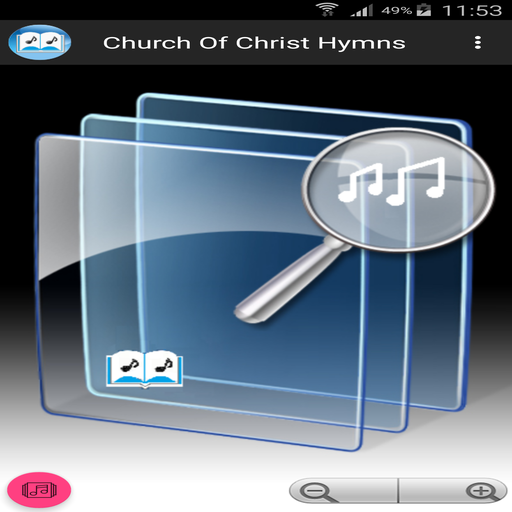このページには広告が含まれます

Songs of Zion
音楽&オーディオ | Sinewy Technologies Ltd
BlueStacksを使ってPCでプレイ - 5憶以上のユーザーが愛用している高機能Androidゲーミングプラットフォーム
Play Songs of Zion on PC
Songs of Zion is an online + offline lyrics application which offers an easy way of learning gospel songs. Is a compilation of inspiring lyrics of songs from talented musicians.
Get to learn hundreds of gospel songs from artists such as Sinach, Eben, Frank Edwards, Joe Praise, Chris Shalom etc.
You can now go beyond the melody of the songs to become blessed by the exact words of the songs.
APP FEATURES
- Play And Listen Song Online That Are Available At App
- Download Song And Listen to It Offline Without Having Internet
- With Use Of Mini Player User Can Handle Song In Background Mode
- App Can Play Song From External USB Drive
- Listen song in background mode
- Playlist Option Provided
- Lyrics sync with time duration
- App Can Play Song From Local Storage
- Play, Pause, Previous, Next, Repeat, Shuffle Song
- Get Notified When New Song Is Added By Admin
Have questions, feedback or suggestions about the Song of Zion App? E-mail us at songofzionapp@gmail.com. We are always looking for suggestions on how to provide the best experience possible for you.
Get to learn hundreds of gospel songs from artists such as Sinach, Eben, Frank Edwards, Joe Praise, Chris Shalom etc.
You can now go beyond the melody of the songs to become blessed by the exact words of the songs.
APP FEATURES
- Play And Listen Song Online That Are Available At App
- Download Song And Listen to It Offline Without Having Internet
- With Use Of Mini Player User Can Handle Song In Background Mode
- App Can Play Song From External USB Drive
- Listen song in background mode
- Playlist Option Provided
- Lyrics sync with time duration
- App Can Play Song From Local Storage
- Play, Pause, Previous, Next, Repeat, Shuffle Song
- Get Notified When New Song Is Added By Admin
Have questions, feedback or suggestions about the Song of Zion App? E-mail us at songofzionapp@gmail.com. We are always looking for suggestions on how to provide the best experience possible for you.
Songs of ZionをPCでプレイ
-
BlueStacksをダウンロードしてPCにインストールします。
-
GoogleにサインインしてGoogle Play ストアにアクセスします。(こちらの操作は後で行っても問題ありません)
-
右上の検索バーにSongs of Zionを入力して検索します。
-
クリックして検索結果からSongs of Zionをインストールします。
-
Googleサインインを完了してSongs of Zionをインストールします。※手順2を飛ばしていた場合
-
ホーム画面にてSongs of Zionのアイコンをクリックしてアプリを起動します。