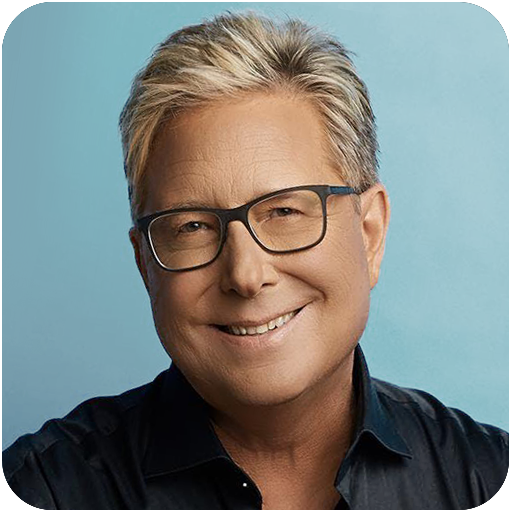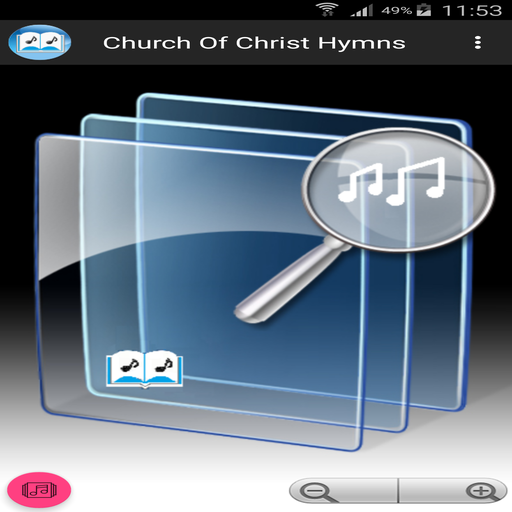Songs of Zion
Chơi trên PC với BlueStacks - Nền tảng chơi game Android, được hơn 500 triệu game thủ tin tưởng.
Trang đã được sửa đổi vào: 25 tháng 10, 2019
Play Songs of Zion on PC
Get to learn hundreds of gospel songs from artists such as Sinach, Eben, Frank Edwards, Joe Praise, Chris Shalom etc.
You can now go beyond the melody of the songs to become blessed by the exact words of the songs.
APP FEATURES
- Play And Listen Song Online That Are Available At App
- Download Song And Listen to It Offline Without Having Internet
- With Use Of Mini Player User Can Handle Song In Background Mode
- App Can Play Song From External USB Drive
- Listen song in background mode
- Playlist Option Provided
- Lyrics sync with time duration
- App Can Play Song From Local Storage
- Play, Pause, Previous, Next, Repeat, Shuffle Song
- Get Notified When New Song Is Added By Admin
Have questions, feedback or suggestions about the Song of Zion App? E-mail us at songofzionapp@gmail.com. We are always looking for suggestions on how to provide the best experience possible for you.
Chơi Songs of Zion trên PC. Rất dễ để bắt đầu
-
Tải và cài đặt BlueStacks trên máy của bạn
-
Hoàn tất đăng nhập vào Google để đến PlayStore, hoặc thực hiện sau
-
Tìm Songs of Zion trên thanh tìm kiếm ở góc phải màn hình
-
Nhấn vào để cài đặt Songs of Zion trong danh sách kết quả tìm kiếm
-
Hoàn tất đăng nhập Google (nếu bạn chưa làm bước 2) để cài đặt Songs of Zion
-
Nhấn vào icon Songs of Zion tại màn hình chính để bắt đầu chơi