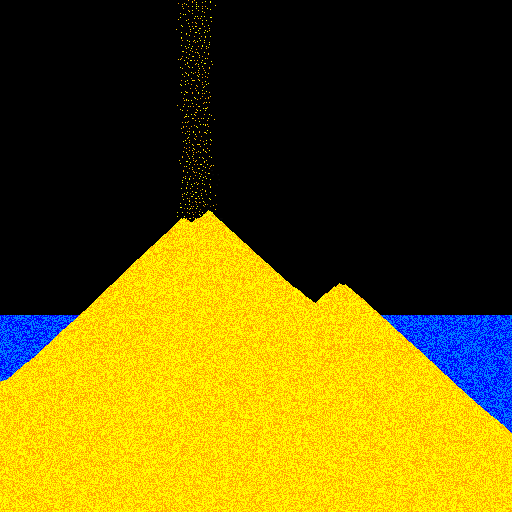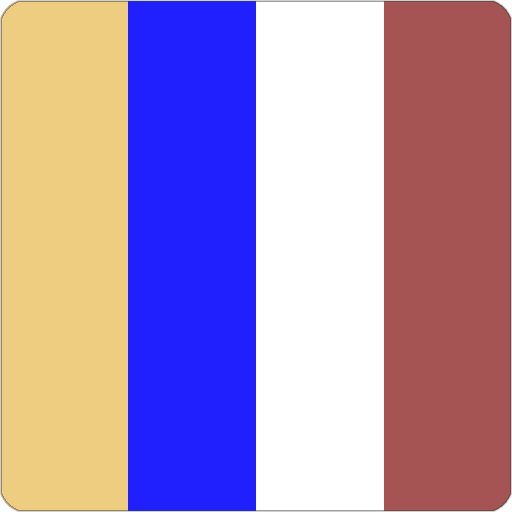
Sand!
Spiele auf dem PC mit BlueStacks - der Android-Gaming-Plattform, der über 500 Millionen Spieler vertrauen.
Seite geändert am: 22. Mai 2013
Play Sand! on PC
Based on the original classic, this little time-waster lets you draw different elements and watch them interact. Set things on fire, grow a garden, create elaborate set-ups. Most elements can be set to either draw or emit by pressing again on the palette.
The interface is minimal to free up canvas space, but elements names are shown on selection and there are basic instructions and element descriptions when you press "?".
This free version offers 19 elements, of which 13 can also emit (aka "spouts") by selecting them twice.
- Eraser
- Stone
- Water / Spout
- Plant / Weed
- Fire / Torch
- Sand / Sand spout
- Wax
- Oil / Oil spout
- Salt / Salt spout
- Methane / Methane spout
- Lava / Lava spout
- Steam / Steam spout
- Nitro / Nitro spout
- Napalm / Napalm spout
- Gunpowder / Gunpowder spout
- C4
- Detonating cord
- Cement / Cement spout
- Wood
Purchase the premium version to get 8 more elements (+4 emitters):
* Metal
* Thermite / Thermite spout
* Plutonium / Plutonium spout
* Fuse
* Ice / Ice source
* Membrane
* Pump
* Fireworks / Fireworks spout
Highly optimized to run very smoothly on most devices.
Minimum specs:
1 GHz ARMv7 device.
800x480 display.
Spiele Sand! auf dem PC. Der Einstieg ist einfach.
-
Lade BlueStacks herunter und installiere es auf deinem PC
-
Schließe die Google-Anmeldung ab, um auf den Play Store zuzugreifen, oder mache es später
-
Suche in der Suchleiste oben rechts nach Sand!
-
Klicke hier, um Sand! aus den Suchergebnissen zu installieren
-
Schließe die Google-Anmeldung ab (wenn du Schritt 2 übersprungen hast), um Sand! zu installieren.
-
Klicke auf dem Startbildschirm auf das Sand! Symbol, um mit dem Spielen zu beginnen