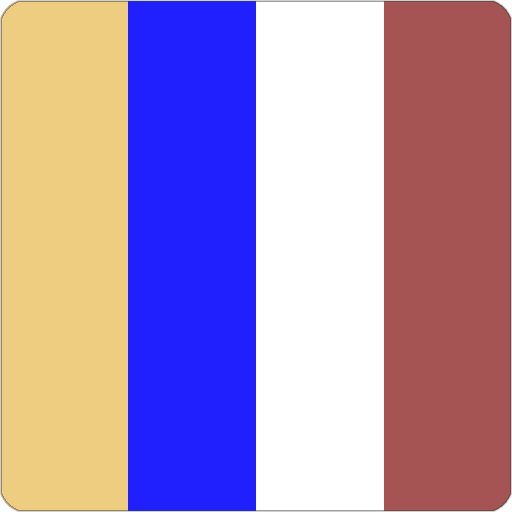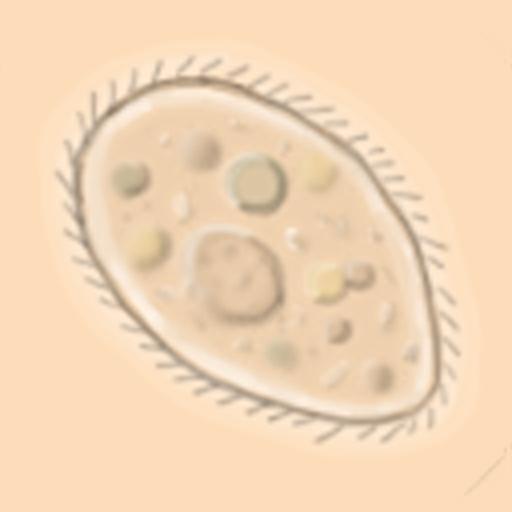Sand! Premium
Jouez sur PC avec BlueStacks - la plate-forme de jeu Android, approuvée par + 500M de joueurs.
Page Modifiée le: 22 mai 2013
Play Sand! Premium on PC
Based on the original classic, this little time-waster lets you draw different elements and watch them interact. Set things on fire, grow a garden, create elaborate set-ups. Most elements can be set to either draw or emit by pressing again on the palette.
The interface is minimal to free up canvas space, but elements names are shown on selection and there are basic instructions and element descriptions when you press "?".
The premium version offers 27 elements, of which 17 can also emit (aka "spouts") by selecting them twice.
- Eraser
- Stone
- Water / Spout
- Plant / Weed
- Fire / Torch
- Sand / Sand spout
- Wax
- Oil / Oil spout
- Salt / Salt spout
- Methane / Methane spout
- Lava / Lava spout
- Steam / Steam spout
- Nitro / Nitro spout
- Napalm / Napalm spout
- Gunpowder / Gunpowder spout
- C4
- Detonating cord
- Cement / Cement spout
- Wood
- Metal
- Thermite / Thermite spout
- Plutonium / Plutonium spout
- Fuse
- Ice / Ice source
- Membrane
- Pump
- Fireworks / Fireworks spout
Highly optimized to run very smooth on most devices.
Minimum specs:
1 GHz ARMv7 device.
800x480 display.
Jouez à Sand! Premium sur PC. C'est facile de commencer.
-
Téléchargez et installez BlueStacks sur votre PC
-
Connectez-vous à Google pour accéder au Play Store ou faites-le plus tard
-
Recherchez Sand! Premium dans la barre de recherche dans le coin supérieur droit
-
Cliquez pour installer Sand! Premium à partir des résultats de la recherche
-
Connectez-vous à Google (si vous avez ignoré l'étape 2) pour installer Sand! Premium
-
Cliquez sur l'icône Sand! Premium sur l'écran d'accueil pour commencer à jouer