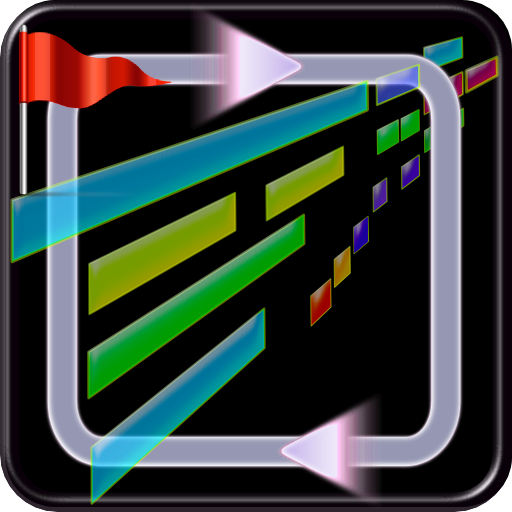싱바나(SingVana)
Mainkan di PC dengan BlueStacks – platform Game-Game Android, dipercaya oleh lebih dari 500 juta gamer.
Halaman Dimodifikasi Aktif: 29 Desember 2020
Play SingVana on PC
We are excited to announce that SingVana public beta service is finally on air
SingVana is a music video-sharing service platform that provides a new way of experiencing music, mainly sing along features, based on soft MIDI technology with high-quality sound. Please feel free to download and try it
You can freely adjust pitch and tempo of your selected songs, turn on and off melodies, check your singing score, and share your recorded content with your friends through various types of social networks.
Please come and play with SingVana as we as a team are fully committed to provide more innovative services and features through continuous updates, and we look forward to our users who can become a wonderful creator through Singvana.
Thank you.
Mainkan 싱바나(SingVana) di PC Mudah saja memulainya.
-
Unduh dan pasang BlueStacks di PC kamu
-
Selesaikan proses masuk Google untuk mengakses Playstore atau lakukan nanti
-
Cari 싱바나(SingVana) di bilah pencarian di pojok kanan atas
-
Klik untuk menginstal 싱바나(SingVana) dari hasil pencarian
-
Selesaikan proses masuk Google (jika kamu melewati langkah 2) untuk menginstal 싱바나(SingVana)
-
Klik ikon 싱바나(SingVana) di layar home untuk membuka gamenya