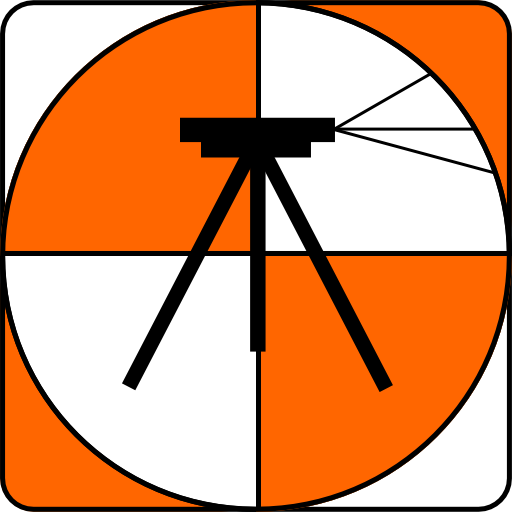Survey Master
Mainkan di PC dengan BlueStacks – platform Game-Game Android, dipercaya oleh lebih dari 500 juta gamer.
Halaman Dimodifikasi Aktif: 20 Januari 2020
Play Survey Master on PC
Note: Please keep Bluetooth on your phone opened, so that Survey Master and T300 receiver can connect successfully.
HOW IT WORKS
1) Create a new survey project
2) Manage datum systems
3) Connect with T300 GNSS receivers via Bluetooth
4) GNSS surveys (Field data collection)
5) Data files output
Mainkan Survey Master di PC Mudah saja memulainya.
-
Unduh dan pasang BlueStacks di PC kamu
-
Selesaikan proses masuk Google untuk mengakses Playstore atau lakukan nanti
-
Cari Survey Master di bilah pencarian di pojok kanan atas
-
Klik untuk menginstal Survey Master dari hasil pencarian
-
Selesaikan proses masuk Google (jika kamu melewati langkah 2) untuk menginstal Survey Master
-
Klik ikon Survey Master di layar home untuk membuka gamenya