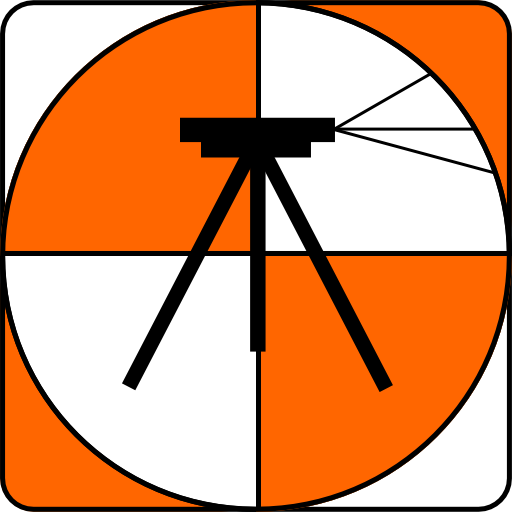Survey Master
เล่นบน PC ผ่าน BlueStacks - Android Gaming Platform ที่ได้รับความไว้วางใจจากเกมเมอร์ 500 ล้านคนทั่วโลก
Page Modified on: 20 มกราคม 2563
Play Survey Master on PC
Note: Please keep Bluetooth on your phone opened, so that Survey Master and T300 receiver can connect successfully.
HOW IT WORKS
1) Create a new survey project
2) Manage datum systems
3) Connect with T300 GNSS receivers via Bluetooth
4) GNSS surveys (Field data collection)
5) Data files output
เล่น Survey Master บน PC ได้ง่ายกว่า
-
ดาวน์โหลดและติดตั้ง BlueStacks บน PC ของคุณ
-
ลงชื่อเข้าใช้แอคเคาท์ Google เพื่อเข้าสู่ Play Store หรือทำในภายหลัง
-
ค้นหา Survey Master ในช่องค้นหาด้านขวาบนของโปรแกรม
-
คลิกเพื่อติดตั้ง Survey Master จากผลการค้นหา
-
ลงชื่อเข้าใช้บัญชี Google Account (หากยังไม่ได้ทำในขั้นที่ 2) เพื่อติดตั้ง Survey Master
-
คลิกที่ไอคอน Survey Master ในหน้าจอเพื่อเริ่มเล่น