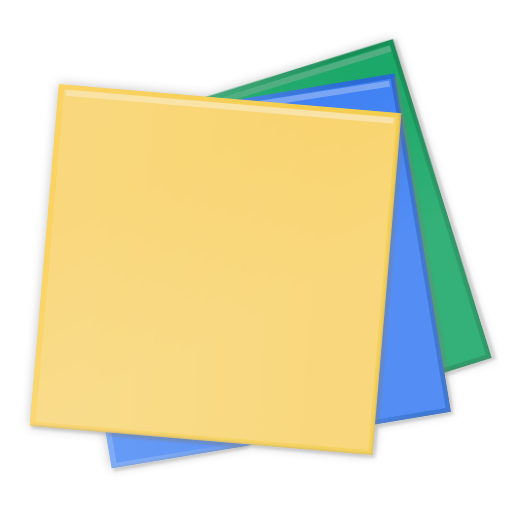Sinric
Mainkan di PC dengan BlueStacks – platform Game-Game Android, dipercaya oleh lebih dari 500 juta gamer.
Halaman Dimodifikasi Aktif: 21 Juli 2018
Play Sinric on PC
**** App only supports turning on/off devices as of v1.0. other features will be added soon.
1. Goto Sinric.com. register for an account if you do not have one (Use Chrome, FireFox)
2. Log in and create a smart home device
3. Copy your API Key
4. Connect.
Mainkan Sinric di PC Mudah saja memulainya.
-
Unduh dan pasang BlueStacks di PC kamu
-
Selesaikan proses masuk Google untuk mengakses Playstore atau lakukan nanti
-
Cari Sinric di bilah pencarian di pojok kanan atas
-
Klik untuk menginstal Sinric dari hasil pencarian
-
Selesaikan proses masuk Google (jika kamu melewati langkah 2) untuk menginstal Sinric
-
Klik ikon Sinric di layar home untuk membuka gamenya