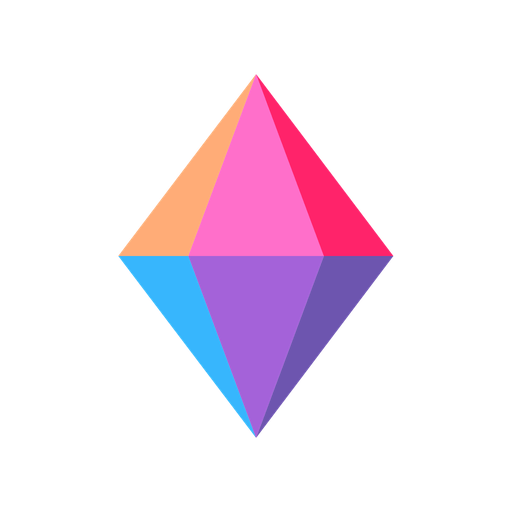KanbanBOX
Gioca su PC con BlueStacks: la piattaforma di gioco Android, considerata affidabile da oltre 500 milioni di giocatori.
Pagina modificata il: 21 febbraio 2020
Play KanbanBOX on PC
KanbanBOX Android app allows you to check the electronic kanban board, monitor your kanban system status and release kanban replenishment orders to suppliers by scanning a barcode with the camera of your device.
KanbanBOX Android app enables you to:
• Access the electronic kanban board to check the status of all the kanban cards in your supply chain
• Scan cards barcodes to change the kanban status and release new production orders to internal departments or new purchase orders to external suppliers
• Visualize all the details and history of every kanban card
Android app is part of your KanbanBOX account. If you don’t have an account yet, register to KanbanBOX now and start using it on your Android device.
Customer Support
For technical support or for more information about recent updates, please contact the Customer Service: help@kanbanbox.com
Gioca KanbanBOX su PC. È facile iniziare.
-
Scarica e installa BlueStacks sul tuo PC
-
Completa l'accesso a Google per accedere al Play Store o eseguilo in un secondo momento
-
Cerca KanbanBOX nella barra di ricerca nell'angolo in alto a destra
-
Fai clic per installare KanbanBOX dai risultati della ricerca
-
Completa l'accesso a Google (se hai saltato il passaggio 2) per installare KanbanBOX
-
Fai clic sull'icona KanbanBOX nella schermata principale per iniziare a giocare