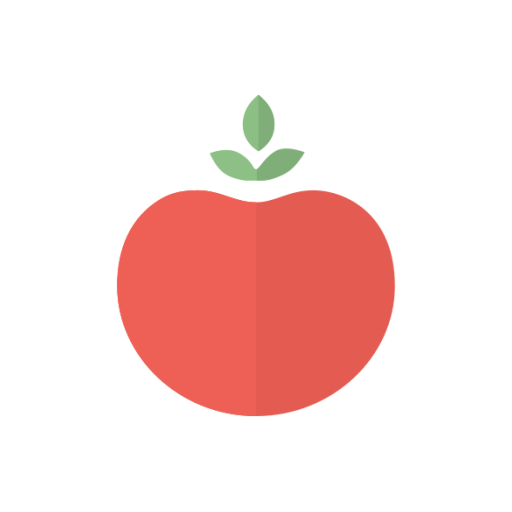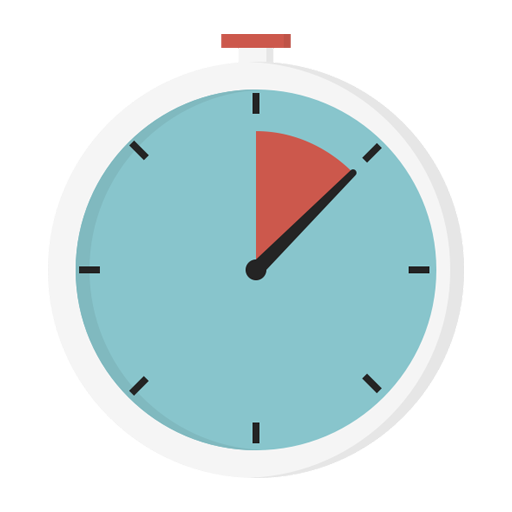
Everyone's Timer - Study timer, work timer
Mainkan di PC dengan BlueStacks – platform Game-Game Android, dipercaya oleh lebih dari 500 juta gamer.
Halaman Dimodifikasi Aktif: 11 Januari 2020
Play Everyone's Timer - Study timer, work timer on PC
Check with your eyes how much you have studied and how much you exercise in a day
-Added various tasks
: You can add and manage various tasks such as study, exercise, reading
-Stopwatch, timer
: You can record your working time as stopwatch or set it as timer to work only the time you want.
Calendar
: You can check the working time every day and take a simple note
-Various statistics
: You can check at a glance how much you studied for a week
-Various themes
: You can use your favorite theme to your liking
Mainkan Everyone's Timer - Study timer, work timer di PC Mudah saja memulainya.
-
Unduh dan pasang BlueStacks di PC kamu
-
Selesaikan proses masuk Google untuk mengakses Playstore atau lakukan nanti
-
Cari Everyone's Timer - Study timer, work timer di bilah pencarian di pojok kanan atas
-
Klik untuk menginstal Everyone's Timer - Study timer, work timer dari hasil pencarian
-
Selesaikan proses masuk Google (jika kamu melewati langkah 2) untuk menginstal Everyone's Timer - Study timer, work timer
-
Klik ikon Everyone's Timer - Study timer, work timer di layar home untuk membuka gamenya